Accessibility at Vodafone
Working together to ensure accessibility for everyone.

Auditory
deaf, low hearing, etc

Visual
blind, low vision, etc

Physical
arthritis, paralysis, etc

Neuro and Cognitive
autism, anxiety, etc
Vodafone Accessibility Statement
At Vodafone, we're passionate about making sure everyone can enjoy our products and services. We believe in equal opportunities for all.
Need help? You or a third party can call Vodafone on 1907 to discuss any queries.

Phone Help
Vodafone Ireland offers a variety of phones from popular brands that are perfect for those with additional needs.

ITRS
The Irish Text Relay Service (ITRS) makes phone calls easier, allowing those who are deaf, hard-of-hearing, or speech-impaired to make and receive calls independently.
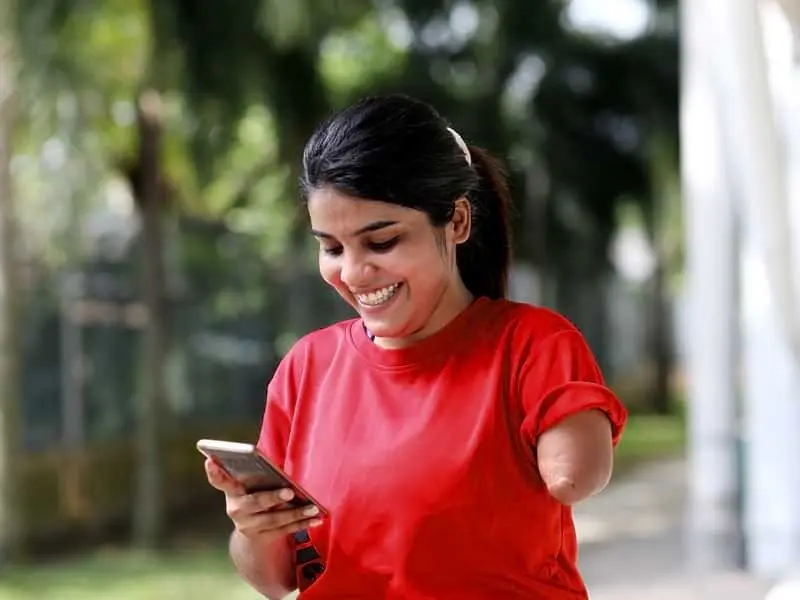
ComReg
Vodafone participates in the ComReg forum on Electronic Communications Services for people with additional needs.
Get in touch

Store finder
Want to meet and discuss your query in person?

Call us
Our care team are here to help find a solution to your needs.
Third Party Account Management
If you need a relative, friend or third party to help with your Vodafone account, you can register for an authorised contact on your account. They will not be permitted to make changes without your additional consent. Please talk to one of our care team for support via live chat or call 1907.
The Standards this website complies with
The site is designed in accordance with priority 1, 2, and 3 guidelines of the W3C Web Content Accessibility Guidelines and the Irish National Disability Authority Guidelines for Web Accessibility. The website uses structured semantic markup. H1 tags are used for main titles, H2 tags for subtitles. The website uses Cascading Style Sheets for visual layout. This ensures that content is perfectly linearised and improves performance on a wide range of browsers and other user agents.
Self-care options such as My Vodafone portal and app services are designed for ease of registration and use.