
Connect in every corner of your office
Add Super WiFi to Business Broadband for just €5 ex VAT per month

Super WiFi is a smart WiFi extension solution that solves your business connectivity problems by delivering reliable WiFi coverage to every corner of the office.
Super WiFi works together with your modem to eliminate blackspots and give your business the best possible WiFi connection, no matter where you are in the office. So now you can video conference, take payments, upload and download in every corner of your office.

Benefits of Super WiFi

Coverage in every corner
Super WiFi provides reliable WiFi coverage to every corner of your office.

Smart WiFi network
Our Super WiFi extenders work with your Gigabox modem, creating an intelligent WiFi network that adjusts automatically to deliver the best connection to each device.

Expert installation
Includes an office audit and custom installation by an expert technician, for a WiFi solution that is hassle-free and tailored to your business.

Expert support
Super WiFi is supported by our team of WiFi experts. Our cloud management platform gives our experts real-time visibility into the in-office WiFi environment, so they can diagnose and resolve your WiFi issues quickly.

Cancel any time
If you are not 100% satisfied with Super WiFi you can cancel at any time.
How to get Super WiFi



Frequently asked questions
How does Super WiFi work?
Super WiFi provides enhanced wireless coverage throughout the office using innovative mesh technology. Super WiFi extenders connect to your Vodafone Gigabox modem to create a unified WiFi network throughout your office, delivering reliable coverage to every corner.
SuperWiFi is only compatible with our Gigabox modem (see image below). If you are new to Vodafone, we will include a Gigabit modem as part of the installation. Existing Vodafone Business Broadband customers will also receive a Gigabit modem as part of their SuperWiFi order.
Super WiFi connects your device to the strongest WiFi point in your office, meaning you can seamlessly move throughout your office and never lose signal. In addition, Super WiFi can detect electronic interference from other devices and adapt to compensate, giving you the best in-office WiFi experience.
Will Super WiFi reach every corner of my office?
Following tests conducted on Super WiFi, our independent engineering partner can attest that the claim of ‘coverage in every corner’. Following installation of a single Super WiFi extender, in offices larger than the average Irish office there was a significant improvement in WiFi coverage.
Premises sample:
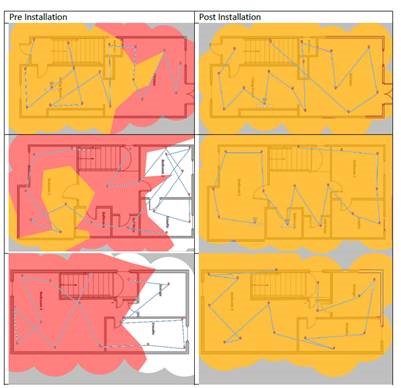
Orange = Both 5Ghz and 2.4 Ghz
Red = Only 2.4 Ghz
White = No Coverage
How does Super WiFi differ from other WiFi extenders?
Standard WiFi extenders take your modem’s WiFi signal and re-broadcast it. This sometimes means that you'll see two network names on your devices - the modem and the extender - and you'll need to switch between them manually as you move between the two. Vodafone Super WiFi pairs your modem and your extenders to create a single, unified network throughout your office. Your devices only see one network name. This means you can move seamlessly from modem to extender signal as you move around the office.
Unlike standalone plug-ins available on the high street, the Super WiFi network is managed by the cloud. This means the extenders connect seamlessly and simply to Vodafone’s Gigabox modem, creating a smart, dynamic network that adjusts automatically to deliver the best possible connection to each type of device, whether it is a mobile or laptop. Cloud-based self-learning algorithms means the network is constantly improving over time, and able to respond to internal and external changes. Not only can it switch between channels to deliver the strongest available signal, it is also able to detect electronic interference from other devices and adapt to compensate.
Unlike standard WiFi extenders, which you must install yourself, Super WiFi comes with a custom installation by an expert technician. This guarantees that your extenders are installed in the optimal location, and gives you a WiFi solution that is hassle-free and tailored to your office.
While standard WiFi extenders come with an upfront hardware cost, Super WiFi is sold as an add-on to your Business Broadband that you can cancel anytime. With no commitment, and costing just €5 ex VAT per month, Super WiFi is a smart WiFi solution that can’t be beaten on value.
Is an appointment required for Super WiFi installation?
An engineer is required to install Super WiFi. On submission of a Super WiFi order, our installation team will contact you to arrange an appointment at a time that best suits you. We expect an installation to take no longer than 2 hours to complete.
However, if an installation of SuperWiFi is taking place in conjunction with an installation of Fixed Business Broadband or Fixed Business Broadband and Voice, it is likely that the installation will take longer.
A once off €50 ex VAT fee will apply to Super WiFi installations, in addition to a monthly rental of €5 ex VAT per month per extender.
What happens during the Super WiFi installation?
Vodafone Super WiFi comes with a custom installation by an expert technician. On the day of your install, the technician will consult with you to understand your current in-office WiFi environment, such as whether there are any known WiFi issues or blackspots within the office. They will then run tests using our WiFi analyser tool to determine where the Super WiFi extender(s) should be installed to give you optimal coverage. The technician will also advise whether 1 extender is sufficient to give coverage in every corner, or whether additional extenders will be required.
The technician will inform you as to where they will install the extenders and then test and demonstrate the improvement in WiFi coverage in your office.
Will the engineer need to run wires through my premises for Super WiFi?
Who can get Super WiFi?
Vodafone Super WiFi is currently available to new and existing Vodafone Business customers, depending on broadband service eligibility.
Non-Vodafone Business Broadband customers can find out whether Super WiFi is available to them by using our address checker and selecting their chosen Business Broadband plan. If available, Super WiFi will appear as an add-on in the checkout flow.
Existing Vodafone Business Broadband customers can check their eligibility for Super WiFi by calling 1907.
If you are experiencing issues with your Vodafone Business Broadband or in-office WiFi, please call 1907, identifying yourself with your account or landline number and our agents will be happy to assist you.
Can I buy Super WiFi without Vodafone Business Broadband?
Super WiFi is exclusive to Vodafone Business Broadband customers.
Don’t have Vodafone Business Broadband? Simply purchase Vodafone Business Broadband online and add Super WiFi in the checkout.
How many Super WiFi extenders do I need?
What if I have Super WiFi and I’m still not getting the coverage I need?
Vodafone Super WiFi comes with a custom installation by an engineer. Vodafone Super WiFi will deliver you a fast, reliable WiFi signal to every corner of your office.
However, if you’re not happy with your coverage, we will work with you to resolve your issues. This may include:
- Over the phone support from our WiFi Experts - Our Cloud Diagnostics and Management platform gives our WiFi experts visibility into your in-office WiFi environment, enabling prompt identification and resolution of your WiFi issues
- Installation of additional extenders - Due to the size of your office, layout or physical obstructions, it is possible that more than one Super WiFi extender may be required to cover every corner of your office. Our WiFi experts will be able to identify if this is the case and may recommend a further extender to provide enhanced coverage.
