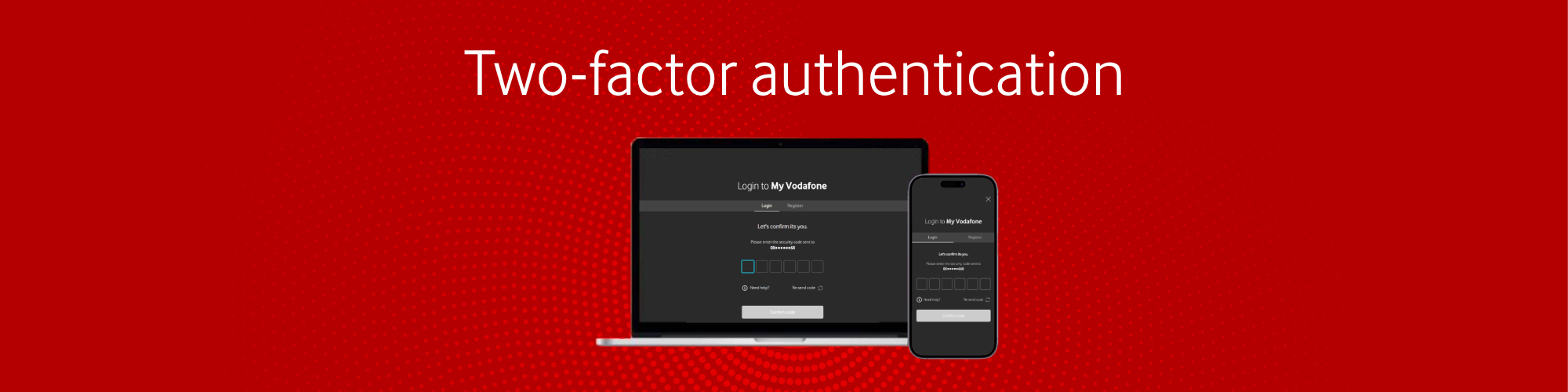Two-factor authentication (2FA) for access to My Vodafone
2FA is an additional layer of security, designed to keep your information safe.
It requires you to provide two pieces of information to verify your identity before logging in to your account.
How to log in on vodafone.ie on mobile or desktop



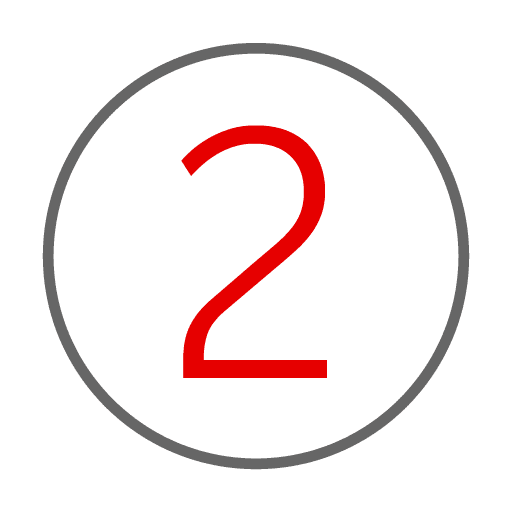


Frequently asked questions
What is two-factor authentication (2FA)?
Two-factor authentication (2FA) is an additional layer of security that is added to the login process. It requires you to provide two or more pieces of information to verify your identity.
This will usually be:
- something you know e.g. your password
- something you have e.g. your phone, tablet, or desktop to receive a security code
This makes it much more difficult for anyone else to gain access to your account, even if they have your password.
Do I have to use two-factor authentication (2FA)?
Yes. We are making two-factor authentication mandatory. This is to help make your data more secure and make it more difficult for hackers to access your information.
This is why we ask for you to confirm your main mobile phone number.
We will allow you to skip this step the first 3 times you try, but after this you will have to use it to get your 6-digit security code and access your account.
What do I need to do?
We will ask you to verify the mobile phone number you use.
When you are logging in, after you enter your username, we'll send a 6-digit security code to this verified number to make sure it's you, before you enter your password. For business customers, we will send a 6-digit security code to your verified number or email address, dependent on which process you choose.
This extra security step means that even if someone has your username and password, your account will still be secure.
Why is Vodafone making these changes?
Vodafone is committed to keeping your data secure by implementing strict data protection policies. We are using two-factor authentication to:
- protect your data. 2FA adds an extra layer of security to your account, making it much more difficult for hackers to gain access to your data.
- reduce the risk of fraud. 2FA can help to reduce the risk of fraud by making it more difficult for criminals to impersonate legitimate users.
- improve customer satisfaction. We take security seriously. Implementing 2FA shows you that we are committed to protecting your data.
To help us keep your account secure, it's important that you verify your main mobile phone number so we can make sure it's you.
What can I do if I don't have a smartphone?
For business customers, you will need access to either a mobile phone if you choose to receive the code by text message or a suitable device that can receive emails if you choose that log in journey.
I haven’t received the 6-digit security code – what do I do?
In most cases there will not be an issue receiving the text message we send you with your security code.
If you do not receive this text message then you can either try again or contact us on Live Chat which is available at the bottom right-hand side of this page via the TOBi icon.
Business customers who do not receive the text message or email can also try again or contact us via 1907.
How long is my 6-digit security code valid before it expires?
What can I do if my 6-digit security code expires?
If your 6-digit security code expires, you can request another one by clicking on re-send code.
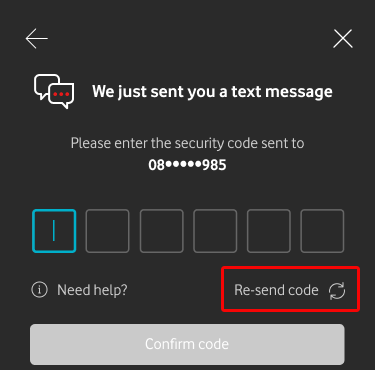
What happens if 2FA fails?
In the unlikely event two-factor authentication fails, please contact us on our Live Chat service, where TOBi our chatbot or one of our agents would be happy to help. Live Chat is available at the bottom right-hand side of this page via the TOBi icon.
Remember, your 6-digit security code is valid only for 20 minutes. After 20 minutes, you will have to request another by clicking on re-send code.
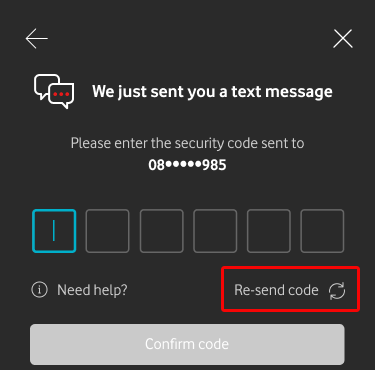
What's the difference between MFA and 2FA?
MFA and 2FA are both methods of authentication that require more than just a password to access an account. However, there is a difference between the two.
MFA stands for Multi-Factor Authentication. It requires two or more factors of authentication to verify a user's identity. The factors can be anything from something you know, such as a password, to something you have, such as a security key, to something you are, such as a fingerprint.
2FA stands for Two-Factor Authentication. It is a type of MFA that requires exactly two factors of authentication. The most common factors used for 2FA are:
- Something you know: This is usually a password.
- Something you have: For our 2FA solution we use your phone as the "something you have"
My mobile contact number is wrong in My Vodafone
You can update your mobile phone number if the contact number we have for you is incorrect.
Above the contact number field you will see the option to edit.
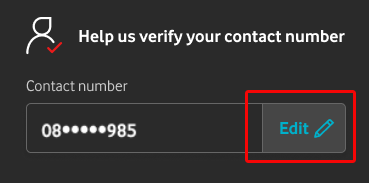
Here you can input your correct mobile number and a security code will be sent to this number. Then you must confirm your identity by entering a 6-digit security code, which we'll send to your email address.
Can I share my 6-digit security code?
No. It is important that you do not share your 6-digit security code for a number of reasons:
- Security of personal information: Sharing your 6-digit security code can compromise your personal information and sensitive data. The security code is a key to your account, and if someone else gets hold of it, they can access your personal information.
- Account integrity: To maintain the integrity of your account, it is essential that only you have access to your 6-digit security code. Sharing it can lead to account breaches and loss of data.
- Mitigating phishing attacks: Scammers often use phishing techniques to trick people into sharing their 6-digit security code. By not sharing your security code, you reduce the risk of falling victim to such attacks.
- Liability concerns: Sharing your 6-digit security code can lead to liability issues. If unauthorized actions are taken using your 6-digit security code, you may be held responsible for any resulting damages or breaches.
Why do you need my mobile contact number?
2FA means that we verify it's you by sending a security code to your mobile phone. We need to make sure that the number we have for you is your main contact number, the number of the mobile phone you use every day.
Most times this will be the phone number we already have for you, but we want to make sure.
Why don't you already have my mobile phone number?
Can I use multiple numbers for 2FA?
I have multiple numbers set up on my account, what should I do?
If we have multiple numbers saved for you, we will ask you to select the mobile phone number you want to use to receive your 6-digit security code.
Remember, you will need to do this each time you access your account. So make sure the mobile phone number you select is the one you'll have with you when you need it.
I have entered my 6-digit security code incorrectly 3 times. What can I do now?
If you have entered your 6-digit security code incorrectly 3 times, you will be locked out for 5 minutes.
After 5 minutes, you can try again.
If you are still having issues with your 6-digit security code, you can contact us on Live Chat on the bottom right-hand side of this page via the TOBi icon.