Manage your account online and more

Improved Billing
We’ve improved how you access your bill and made it simpler for you to navigate.
- Access to your balance, pay bills, track usage real-time, or analyse your payments and part charges.
- Track your orders or repairs and update your personal details.
- Get all your questions answered with Live Chat where you need it - on your phone.
Download a bill example here
Your new bill explained
New bill makes it easier for you to see all your Mobile Subscribers on one invoice
- For all future bills, your monthly bill issue date will be approximately 7 to 10 working days later than your usual date.
- With our new Billing Analytics tool you can now view a more detailed breakdown of elements of your bill
- Your new bill clearly shows the detail of any part-charges that have been incurred


New customer number and PIN
Where can I find my new customer number?
- You will have received a new customer number which will help whenever you talk to us online, in-store, or on the phone.
- You can also see your customer number on My Vodafone or on your bill.
- You can access and change your Security PIN on My Vodafone.
We need you to re-register
You will receive a new customer number. Once you have received your new customer number you will need to re-register on the My Vodafone online portal.
Re-registering is simple and is only needed once. Follow our 4 simple steps to register.

6 Digit token sent via email
(token is valid for 15 minutes)

Create new password > confirm the password > Agree to T&Cs >
Select continue
How Vodafone will help you

online and in app

online, in app, by phone or in-store

sign up online or in app
Frequently asked questions
How will my billing change?
How can I view my bill?
When will I recieve my bill?
When you change or add a plan / add-on in the middle of your billing cycle part charges will occur. A chart will be in included in your bill in the event of a plan change, to explain the charges. You will be billed from the date your new plan / add on started, and, if applicable, you will be credited for the element of the previous plans that you paid for in advance.
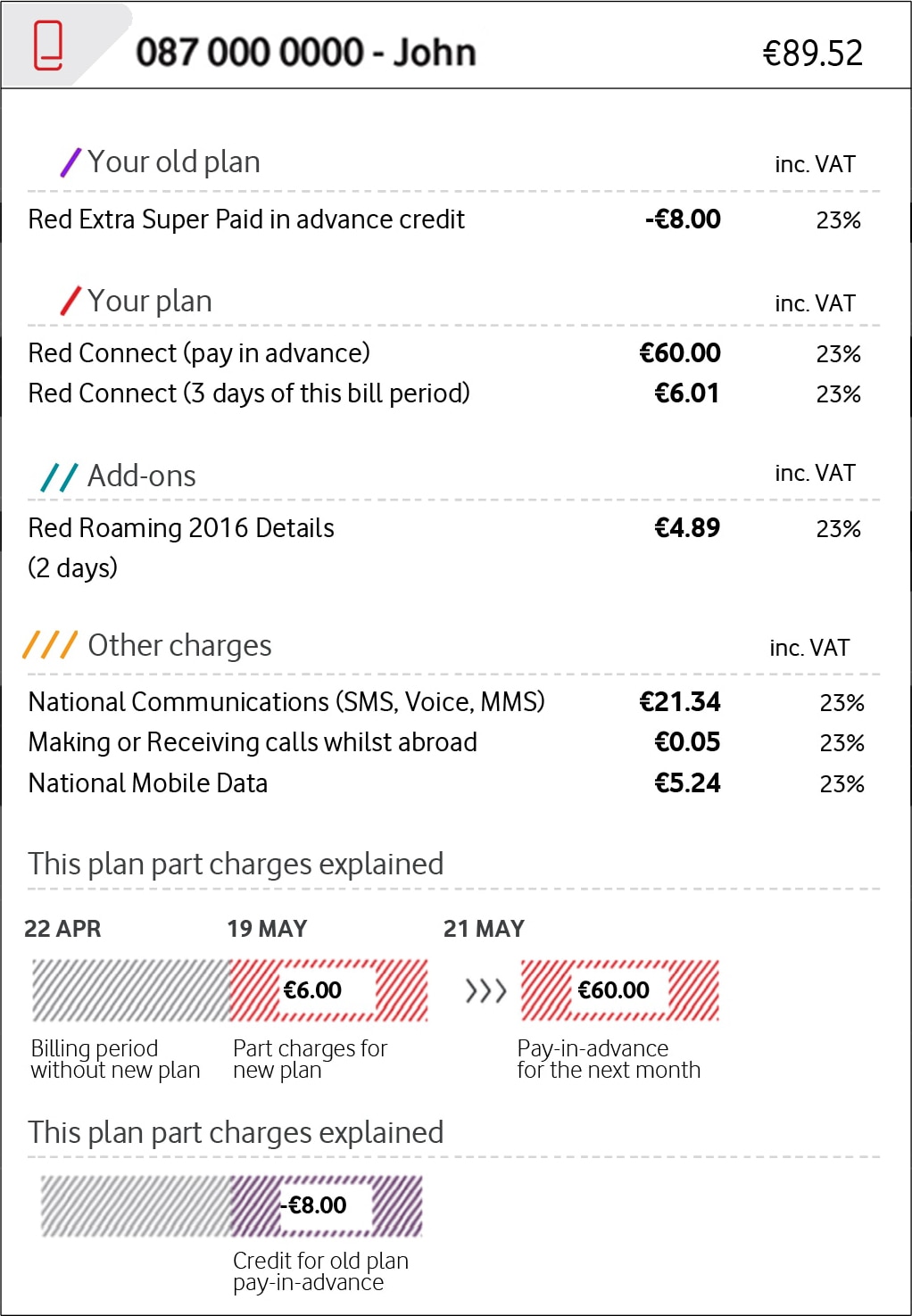
What services will I have after the upgrade?
You’ll be able to call, text and use data on your phone as usual and can now avail of Wi-Fi calling. You’ll be able to access My Vodafone online and app services.
What is my new security PIN?
Your security PIN (formerly known as your self service password) will allow us to identify you when you self-care through 1907, contact our Customer Care team or visit one of our stores.
You can change the PIN by logging into My Vodafone online or on the app.
How do I start using My Vodafone?
Will my bill or payment dates change?
Why do I need to re-register for My Vodafone?
How do I make a payment?
You can make a payment by credit/debit card through self-care at 1907, contacting our Customer Care team, online through My Vodafone or by visiting one of our stores.
The quickest and easiest way is to setup direct debit. You can do this on My Vodafone or call our Customer Care team at 1907.
Who do I contact for account queries?
Who will have access to my account?
My plan name has changed, what does that mean?

Get in touch
Find out what we can do to help your business reach its full potential.
Email us at equinoxbusiness@vodafone.com



