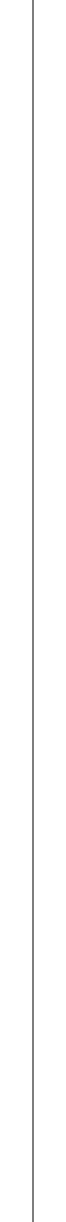Mobile Broadband
{{mbbOffer.cardTabTitle}}
{{mbbOffer.title}}
{{constants.PLAN_DETAILS_TITLE}}
5G Mobile Broadband
Mobile Broadband is now available on our new 5G network, but 5G isn’t available everywhere just yet – if not, your modem will automatically swap to 4G.
Our 5G network is now live in selected areas. These are in Dublin, Cork, Limerick, Waterford and Galway. Our 5G network will be further expanded over the coming months.
• Get faster mobile broadband speeds than ever before.
• Up to 10 times faster than standard 4G provides.
• A fast and more enjoyable browsing experience.
With no installation required and 3-4 day delivery, you can be easily connected in no time at all.
Which modem is best for me?

Huawei H155-353 5G

Fastest available speed in 4G areas

Connects up to 128 devices

Unlimited data

No hidden charges

ZTE MC888 Ultra 5G CPE

Fastest available speed in 4G areas

Connect up to 128 devices

Unlimited data

No hidden charges
We would recommend the ZTE MC888 Ultra.
If your area is not 5G enabled, this device will automatically swap to 4G, ensuring you're future ready, when 5G becomes available.
Frequently asked questions
How does mobile broadband differ from regular broadband?
How can I top up my mobile broadband?
You will need to have your mobile number of your mobile broadband which will have been provided by the retail agent in the Vodafone store you bought your device in. If you bought your device online you will have received an email to the email address provided at point of sale which contains your mobile number.
If you do not know your mobile broadband number, you can call or go back to the Vodafone Retail store, use live chat on vodafone.ie or contact 1741 and speak to an operator. They will need the SIM number which you can find on the SIM card within your mobile broadband device.
Once I have my mobile number how can I top up?
1. You can top up using your credit card on quick top up: https://n.vodafone.ie/quick-top-up.html
2. You can set up a scheduled top up using Auto Top Up. Auto Top Up is a service that automatically tops up your account every 28 days. This is the most hassle-free way to top up!
In order to set up Auto Top Up online, you must first be registered to My Vodafone. You can set this up through an existing pay as you go mobile account or through your mobile broadband number.
- Click 'Top up'
- Select 'Top up' and offers
- If you don't have a payment card saved, click 'Manage your cards' first to add a card
- Next choose 'Saved numbers and scheduled top ups'
- Click 'Set up a payment schedule for this number'
- From here you can select how much to top up the number by, add your credit or debit card, the frequency of the top up and the start date of the top up
You can top up using a top up voucher by dialling 1741 and selecting option 2.
You will need to input your mobile number and use the voucher number to top up.
How much should I top up by?
How do I change my mobile broadband top up plan?
You can change your mobile broadband top up plan by registering for MyVodafone on Vodafone.ie with your mobile number or email address registered when buying your mobile broadband device. The token will be sent out to your email address only if you gave your email at point of sale and changed your notification preferences to email.
If you can not access MyVodafone for any reason you can contact our live chat team by selecting ‘CHAT’ on your screen. The agent will need your mobile number or SIM number to look up your mobile broadband details and will then be able to make the requested changes.