How can I verify my contact number and login to My Vodafone?

Step 1
Check your contact number
Option 1
If the displayed contact number is correct after logging in, just press ‘Yes, that’s mine’.
Option 2
If the displayed contact number is incorrect after logging in, press ‘Edit ![]() ‘ next to the displayed number.
‘ next to the displayed number.
Enter your correct contact number.
Press the ‘Continue’ button.

Step 2
Verify your contact number
We'll send you a text containing a security code to the contact number shown on your screen. If you can't receive the security code, tap Re-send code ![]() .
.
Option 1
Open the text we sent, note or copy the six digit security code.
Enter the security code.
Press the ‘Confirm code’ button.
Option 2
The security code may appear on your phone's keypad.
On Apple phones, tap 'From Message'.
On Android phones, tap 'Autofill code'.
Press the 'Confirm code' button.

Step 3
Verify your email address
You may need to verify your email.
We'll email you a security code to the address shown on your screen. If you can't receive the security code, tap Re-send code ![]()
Option 1
Open the email we sent, note or copy the six digit security code.
Enter the security code.
Press the ‘Confirm code’ button.
Option 2
If the email address is incorrect, or you can't access it any more,
contact us through Chat ![]()

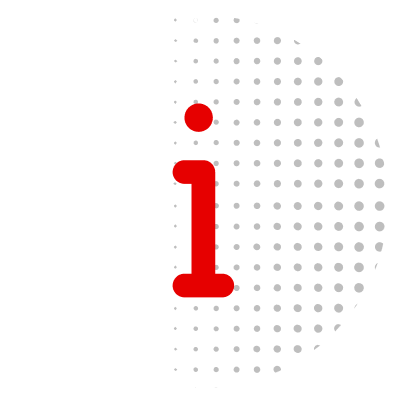
Still having trouble?
Option 1
If you need access to your account right away, you can press
Skip  , or the X in the top right corner of the screen.
Please note that you can only do this twice.
, or the X in the top right corner of the screen.
Please note that you can only do this twice.
Option 2
If you fail the verification process more than three times, you
may need to open Chat to regain access to your account.
We understand it's not ideal, but our support team are here to help.
