
We’ve listened, and made some changes we hope you’ll like
Important changes to your account, security PIN and account number
Your new account number and security PIN

You will have received a new customer number which will help whenever you talk to us online, in-store, or on the phone.
You can see your customer number on My Vodafone or on your bill.
You can access and change your Security PIN on My Vodafone.
My Vodafone - manage your account online and more
Please re-register your My Vodafone account to continue managing your account online



Why not sign up now to manage your account
Your new bill explained
For all future bills, your monthly bill issue date will be approximately 7 to 10 working days later than your usual date.



And that’s not all…
how Vodafone will help you




Re-register your My Vodafone account or sign up now to manage your account
Frequently asked questions
When you change or add a plan / add-on in the middle of your billing cycle part charges will occur. A chart will be in included in your bill in the event of a plan change, to explain the charges. You will be billed from the date your new plan / add on started, and, if applicable, you will be credited for the element of the previous plans that you paid for in advance.
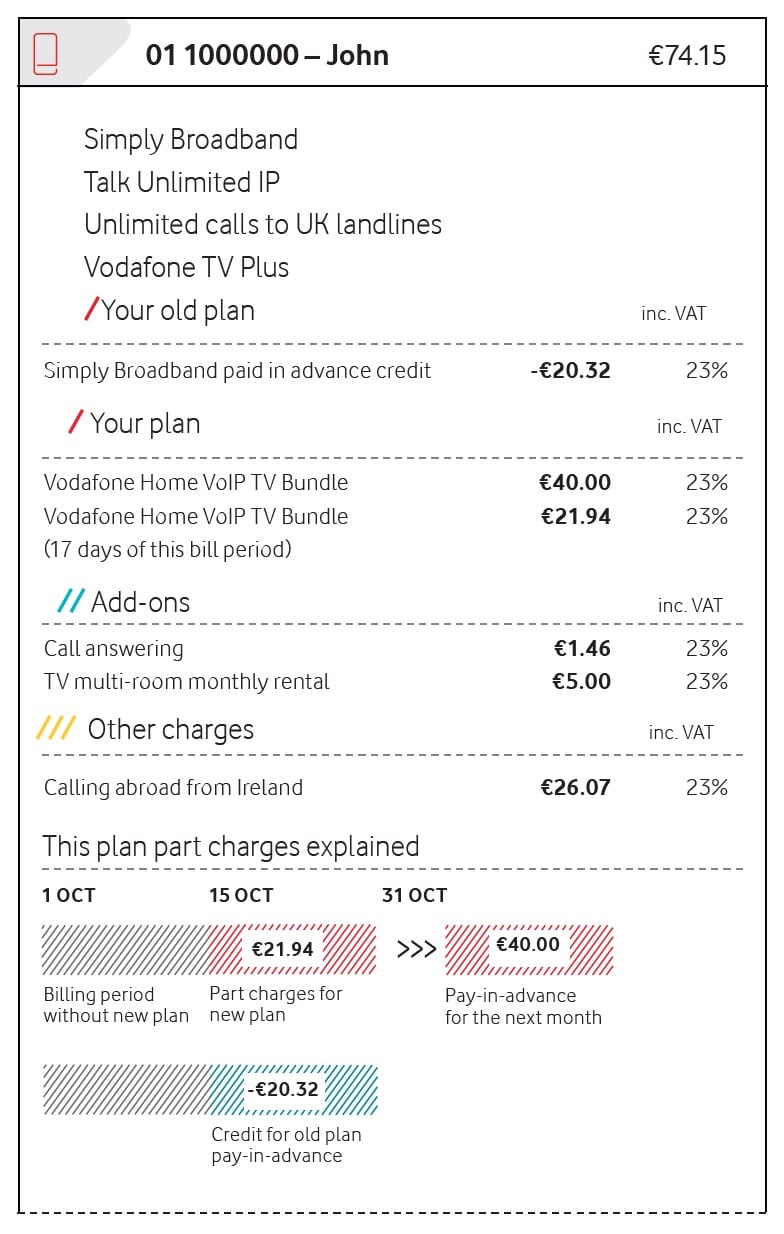
What is my security PIN?
How do I start using My Vodafone?
Will my bill or payment dates change?
Why do I need to re-register for My Vodafone?
Who will have access to my account?
Why do I need to re-register for the TV Anywhere app?
My plan name has changed, what does that mean?
Important change for customers paying by SEPA direct debit
If you pay your bill by SEPA direct debit, you will notice a change in the ID used by Vodafone on the transaction for the payment from your bank account.
From your next payment date (detailed on your bill), the Vodafone ID quoted on your bank account will change from IE82SDD305949 to IE57ZZZ301646.
You do not need to take any action. Your SEPA direct debit will continue to be paid as normal.
