

Control your costs when you're abroad
We've introduced data roaming spend caps and notifications to help you manage your data roaming when abroad.
Can I exceed these spend caps?
Exceeding the caps means that you are opting out of data roaming spendcaps on a temporary basis. Using this option means that the caps will be reset at the start of the next billing period. For Pay as you go Customers, the data roaming spend caps are reset on the 1st of the month.
- To exceed the €60 (inc. VAT) spend cap: text PASS CAP to 50193.
- To exceed the €123 (inc. VAT) text PASS UPPER LIMIT to 50193.
- To exceed the €360 (inc. VAT) upper limit spend cap: text PASS HIGH LIMIT + your PIN to 50193.
- The PIN is the Security PIN or the last 4 digits of your Customer Number.
- Customers should receive communication of the Security PIN via preferred contact method, SMS or email. Customers can only change the PIN on the My Vodafone portal.
- Please note that the Security PIN is not required for pay as you go customers.
Data out of bundle rates
How much will I pay for Roaming Data if I pass the DRN Cap?
How much will I pay for Roaming Data in Europe?
Roaming in Europe data charges
In Europe you use your home data allowance. Some plans also have a roaming in Europe fair usage data allowance. Out of bundle rates apply once you have used your plan’s data allowance.
When the data plan’s allowance is used the following out of bundle rates apply.
If you are unsure of your plan type you can check your plan on the My Vodafone App or by contacting our online care agent TOBi or calling customer care.
See the list of countries in Europe.
Roaming in Europe
when roaming in 59 countries
| Plan | Data Allowance | Out of Bundle Rates | Out of Bundle Rates – Select Countries- |
|---|---|---|---|
| Pay As You Go Plans | |||
| Pay as you go 5G and Unlimited plans | 45 GB per Month | €0.0013211 per MB | €0.0615 per MB |
| All other Pay as you go plans | Home allowance | Daily bundle of 100MB for €2.29, €0.03 per MB thereafter | Daily bundle of 100MB for €2.29, €0.09 per MB thereafter |
| Current Bill Pay Plans | |||
| Classic SIM Only | 50 GB per month | €0.001202 per MB | €0.0615 per MB |
| Ultra SIM Only | 80 GB per month | €0.001202 per MB | €0.0615 per MB |
| Unlimited plans signed up to after May 2024 * | Unlimited | Unlimited data allowance | Unlimited data allowance |
All other Unlimited plans
|
Unlimited | Unlimited data allowance | Unlimited data allowance |
| Legacy Bill Pay Plans | |||
Red Complete Plans
|
Home allowance | €2.00 per 200 MB, after 8 GB cost is 6.2 cent per MB | €2.00 per 200 MB, after 8 GB cost is 12.35 cent per MB |
Red Connect Plans
|
Home allowance | €2.00 per 200 MB, after 8 GB cost is 6.2 cent per MB | €2.00 per 200 MB, after 8 GB cost is 12.35 cent per MB |
| Red Start SIM Only | Home allowance | €0.02 per MB | €0.0815 per MB |
| Smart plan 30 | Home allowance | €0.02 per MB | €0.0815 per MB |
| Smart plan 25 | Home allowance | €0.02 per MB | €0.0815 per MB |
| Perfect Friends | Home allowance | €0.02 per MB | €0.0815 per MB |
| Red Essentials | Home allowance | €0.28969 per MB | €0.35119 per MB |
| Red Business | Home allowance | €0.0201523 per MB | €0.081653 per MB |
| Red Business Super | Home allowance | €0.0201523 per MB | €0.081653 per MB |
*On Unlimited plans signed up to after May 2024 Albania, Kosovo, Monaco and San Marino are also included in our Europe zone.
- Select countries are Albania, Kosovo, Monaco and San Marino
How much will I pay for roaming data outside Europe on Red Roaming
Roaming data charges on Red Roaming
Red Roaming is available in up to 72 countries depending on your plan. On Red Roaming a daily fee applies on the days you use the service. Out of bundle rates apply on the days you use the full daily data allowance.
| Zone | Number of countries | Plan Type | Daily Fee | Daily Data allowance | Out of bundle price per MB |
|---|---|---|---|---|---|
| Select Countries * | 5 | Bill Pay Unlimited ~ | €3.99 | 500 MB | €0.06 |
| All other plans ^ | €2.99 | 500 MB | €0.06 | ||
| USA and Canada | 2 | Bill Pay Unlimited ~ | €3.99 | 500 MB | €0.06 |
| All other plans ^ | €2.99 | 500 MB | €0.06 | ||
| Rest of World | 65 | Bill Pay Unlimited ~ | €4.99 | 500 MB | €0.06 |
| All other plans ^ | €4.99 | 500 MB | €0.12 |
* Select Countries are Albania, Kosovo, Monaco, San Marino and Turkey.
~ Bill Pay Unlimited plans - Albania, Kosovo, Monaco, San Marino are included in our Europe zone, the Red Roaming fees do not apply.
~ The Vodafone Business Unlimited plans have a monthly 30 GB allowance instead of a daily allowance.
^ Customers on Red Connect and Red Complete plans use their home data allowance. In Select Countries, USA and Canada the out of bundle data rate is €2.00 per 200 MB, after 8 GB cost is 6.2 cent per MB. In Rest of World the rate is 12 cent per MB.
See the Red Roaming list of countries
How much will I pay for roaming data outside Europe on Global Explorer
Vodafone World Global Explorer Roaming Data charges
Global Explorer is our standard default roaming data.
These are our Standard roaming data rates, you do not need to do anything to avail of them and you are only charged on the days you use data in a Rest of World country.
RED Roaming has higher priority in the RED Roaming countries, if you are on RED Roaming the RED Roaming rates apply.
| Plan | Cost per day | Daily Data allowance | Can be used in | Data Out of Bundle Rates per MB |
|---|---|---|---|---|
| Global Explorer 1000 | €5.00 | 1 GB / 1024 MB | 20 countries | €0.06 |
| 4 countries | €0.005 | |||
| Global Explorer 500 | €5.00 | 500 MB | 83 countries | €0.06 |
| 11 countries | €1.00 | |||
| Global Explorer 100 | €5.00 | 100 MB | 42 countries | €0.12 |
| 8 countries | €1.00 | |||
| Global Explorer 10 | €5.00 | 10 MB | 19 countries | €1.00 |
Vodafone World Roaming Data – Global Explorer list of all countries
Understanding your data usage while roaming
When you're abroad, everyday online activities use data that may incur additional charges if you're outside your roaming bundle.
When travelling outside Europe, check your roaming bundle carefully as daily data allowances are typically lower than European roaming limits.
Here's what typical usage looks like:
Social media browsing
- 10 minutes of scrolling through your feed: approximately 10–20 MB
- Uploading a photo or story: approximately 2–5 MB per post
Video streaming
- Standard definition video: approximately 0.5–1 GB per hour
- High definition video: approximately 2–3 GB per hour
- Short-form video content: approximately 5–10 MB per minute
Navigation and maps
- Using GPS navigation: approximately 5–10 MB per hour
- Downloading offline maps before you travel can significantly reduce data usage
Video calls
- Standard video call: approximately 200–300 MB per hour
- Voice-only calls over data: approximately 20–30 MB per hour
Music streaming
- Standard quality: approximately 40–50 MB per hour
- High quality: approximately 100–150 MB per hour
General web browsing
- Loading web pages: approximately 1–3 MB per page
- Email (text only): less than 1 MB per email
Tip: Download content, maps, and playlists while on Wi-Fi before you travel to reduce your data usage abroad.
How do spend caps work with RED Roaming?
On RED Roaming for a daily fee, you get an allowance of calls, texts and data.
A portion of the daily fee, set at €1.35 per day, is allocated towards the €60 ( Inc. Vat) and subsequent Data Roaming Spend-caps.
When you have consumed the daily data allowance, RED Roaming out-of-bundle rates will apply. The full charge for any additional data usage will also contribute towards the Data Roaming Spend-Caps.
Opting in and out of spend caps
You're automatically opted in to data spend caps and notifications. You can opt out at any time, but we don't recommend it as they're in place for your benefit—to avoid high data charges when you're abroad. If you choose to opt out of the spend caps, your roaming plan will not be affected.
How to opt out
Using this option means that the customer is opting out of data roaming spend caps on a permanent basis. In this case the data roaming caps will not reset automatically in the next billing period for bill pay customers, or at the 1st of the month for prepay customers.
- To opt out of the €60 (inc. VAT) spend cap: text NO EU CAP to 50193.
- To opt out of the €123 (inc. VAT) text NO UPPER LIMIT to 50193.
- To opt out of the €360 (inc. VAT) upper spend cap: text NO HIGH LIMIT + your PIN to 50193. The PIN is the Chooser Pin or the last 4 digits of your Customer Number.
- To opt out of the spend cap notifications: text NO NOTIFY to 50193.
- Customers should receive communication of the Security PIN via preferred contact method, SMS or email. Customers can only change the PIN on the My Vodafone portal.
- Please note that the PIN is not required for pay as you go customers.
How to opt back in
If a Customer had previously chosen to opt out of data roaming spend caps on a permanent basis and they wish to receive data roaming spend caps in the future, then they must opt back into data roaming spend caps following the instructions below.
- To opt back in to the €60 (inc. VAT) spend cap: text YES EU CAP to 50193.
- To opt back in to the €123 (inc. VAT) spend cap: text YES UPPER LIMIT to 50193.
- To opt back in to the €360 (inc. VAT) upper spend cap (for bill pay customers): text YES HIGH LIMIT to 50193, before reaching the upper limit. If you have already passed the €360 (inc. VAT) limit, you will need to wait until the next billing period begins (or next calendar month for pay as you go customers) before submitting the opt in request.
- To opt back in to the spend cap notifications: text YES NOTIFY to 50193.
How to update your PIN
Instructions for My Vodafone app
- Log into “My Vodafone”
- Go to “Account” in bottom right hand corner,
- Chose “Settings”,
- In “Account Settings” scroll down to “Personal Settings”
- Choose “Security ”
- Presented with the options to “Change Password” and “Change PIN”
You can update your PIN here and use this PIN to exceed the €360 (inc. VAT) upper limit spend cap.
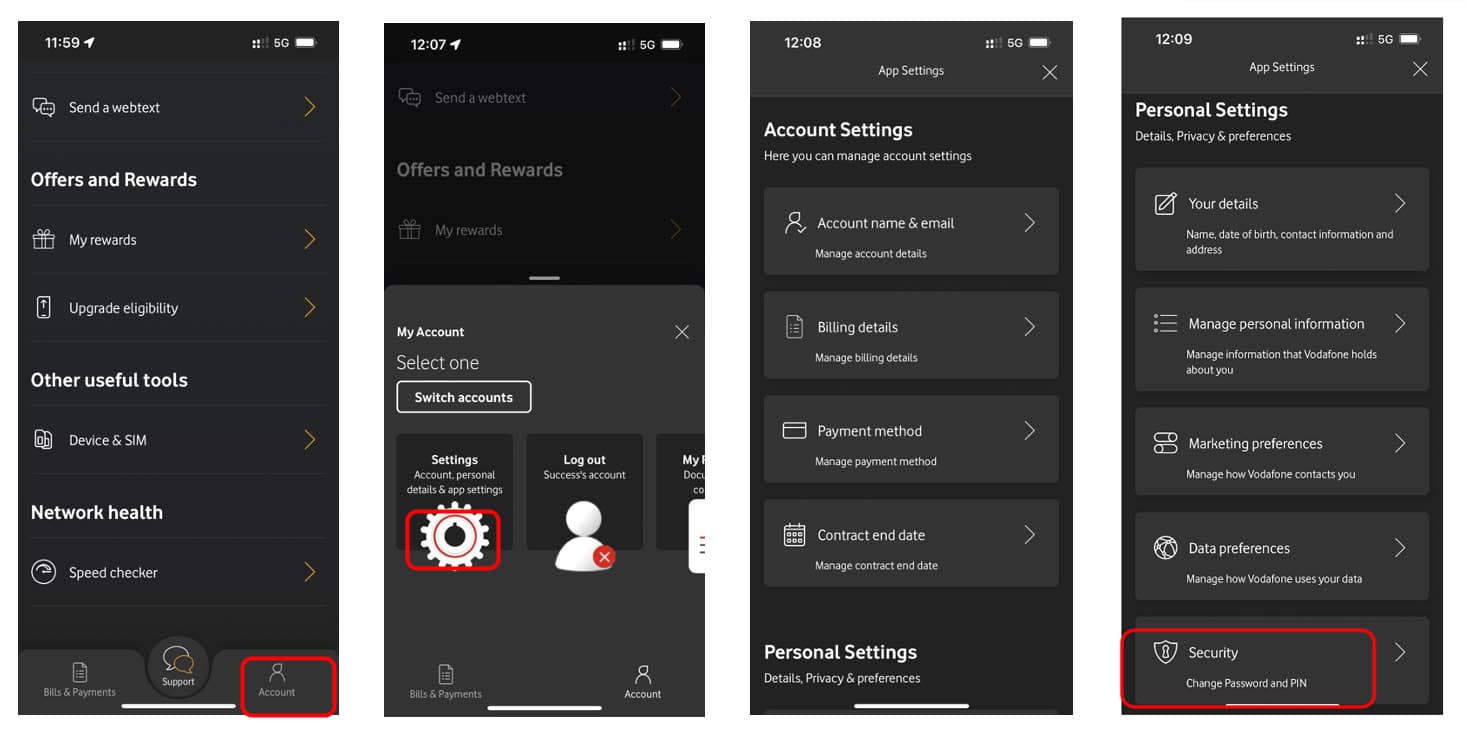
Instructions for My Vodafone on vodafone.ie
- Go to “My Settings”
- Choose “Personal Settings”
- Select your Account
- •Choose “Security Information”
- Change your PIN
You can update your PIN here and use this PIN to exceed the €360 (inc. VAT) upper limit spend cap.

