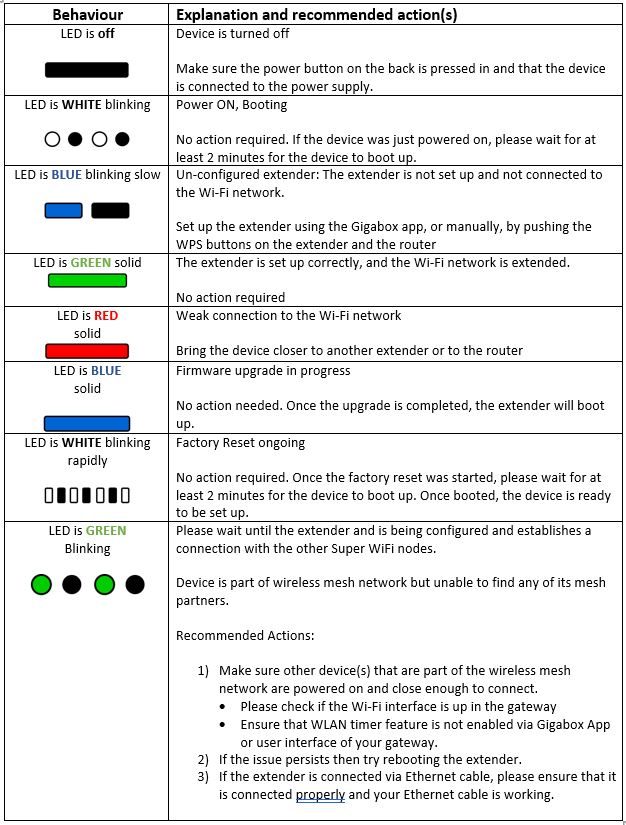Super Wi-Fi Technology
How does Super Wi-Fi work?
Super Wi-Fi provides high-speed wireless coverage throughout the home using innovative mesh technology. Super Wi-Fi extenders connect to your Vodafone Gigabox modem to create a unified Wi-Fi network throughout the house, delivering fast internet and streamed video to every corner of your home.
Each Super Wi-Fi extender is a powerful dual-band concurrent Wi-Fi access point. Built into the device, Super Wi-Fi client steering technology monitors the connection of your mobile devices as they move around your home and steers them to connect to the best Access Point and most suitable Wi-Fi band depending on where you are in your home.
Do I need to switch off the Wi-Fi on my router to use Super Wi-Fi?
How do I update the firmware of my Super Wi-Fi extender?
How does Wi-Fi calling work with Super Wi-Fi?
Super Wi-Fi is a smart Wi-Fi extension solution that solves your in-home connectivity problems by delivering reliable Wi-Fi coverage to every corner of the home.
Wi-Fi Calling is a service that allows customers to make calls over any Wi-Fi connection if there’s low network coverage or no mobile signal.
Super Wi-Fi provides Wi-Fi coverage in every corner of the home and, as Super Wi-Fi supports Wi-Fi Calling, this means you can also make Wi-Fi Calls in every corner of the home.
Together, Super Wi-Fi and Wi-Fi Calling provide an even better indoor voice experience.
Installation
How do I reschedule my engineer appointment?
If you need to reschedule your engineer appointment, you can do this by logging on to My Vodafone and following the instructions below. If you haven't already registered for My Vodafone, you can watch this handy video which will show you how.
Where possible please give two working days’ notice to change your appointment.
- Log on to My Vodafone to view your order
- Click 'Reschedule installation'
- Select from the available dates / times
- Update your contact number if needed
- Click the 'Reschedule' button at the bottom of the page and that's it!
You will also receive a call from our appointments team the day before your appointment to confirm, they will be happy to schedule a new date if you are no longer available.
How much time will it take for the Super Wi-Fi installation?
If you are getting broadband installed the engineer will support you with the set up of your Super Wi-Fi extender.
The duration of the installation will depend on how many extenders you need, whether your extenders can be connected to the modem wirelessly or if they need to be wired to the modem, and the Wi-Fi environment.
If you have chosen to install the extender yourself you can use your Gigabox or Vodafone Broadband app to show you the best place to install the device in your home to optimise your Wi-Fi.
What happens during the Super WiFi installation?
The engineer will consult with you to understand your current in-home Wi-Fi environment, such as whether there are any known Wi-Fi issues or black spots within the home. The engineer will then run tests using our Wi-Fi analyser tool to determine where the Super Wi-Fi extender(s) should be installed to give you optimal coverage.
Once you are happy with the proposed extender location, the engineer will proceed to install the Super Wi-Fi extender(s) and run Wi-Fi tests again to demonstrate the improvement in Wi-Fi coverage in your home.
Will the engineer need to run wires throughout my home for Super Wi-Fi?
Does the bill payer need to be present for the Super Wi-Fi installation?
A person over the age of 18 must be present during the installation, though this does not need to be the bill payer.
We recommend that the person present during the installation can talk to your current in-home Wi-Fi experience and coverage requirements, such as any existing coverage black spots, any areas/rooms in the home where improved coverage is required etc.
Ordering Additional Extenders
I already have a Super Wi-Fi extender. Can I add another one?
Cancellation & Equipment Returns
How do I cancel my Super Wi-Fi subscription?
You can cancel your Super Wi-Fi subscription by contacting our Live Chat team will assist you.
To access Live Chat please visit our Support Hub and use the purple Chat button on the bottom right-hand side of the page,
You can also contact our customer care team on 1907.
How can I return my Super Wi-Fi extenders when I no longer need them?
Once you have cancelled a Super Wi-Fi subscription, a Vodafone agent will call you to organise for the Vodafone equipment to be collected by a courier. Once the appointment is confirmed, a courier will call to your home or work to collect the equipment.
An agent will try to contact you two or three times to arrange this appointment. If these attempts are unsuccessful, you will get a text message informing you of the equipment recovery attempt and advising you to call to make an appointment for collection. If you don’t arrange another collection you will be charged for the unreturned equipment.
Help & Troubleshooting
I have a Super Wi-Fi extender, but I’m still having Wi-Fi coverage issues.
If an engineer has installed your device it should be installed in a place to provide optimal Wi-Fi coverage. Please note that failure to follow the engineer’s recommendation on modem/extender placement may impact the performance of Super Wi-Fi.
If you are setting up the device yourself the Gigabox or Vodafone Broadband App will help you install the device in the best place in your home to optimise your coverage.
If you currently have a Super Wi-Fi extender but are still experiencing Wi-Fi coverage issues, please call 1907. Our Wi-Fi experts have real-time visibility into your in-home Wi-Fi environment, enabling prompt identification and resolution of your Wi-Fi issues.
Due to the size of your home, layout or physical obstructions, it is possible that more than one Super Wi-Fi extender may be required to cover every corner of your home. Our Wi-Fi experts will be able to identify if this is the case and may recommend a further extender to provide enhanced coverage.
What do the lights on my Super Wi-Fi extender mean?