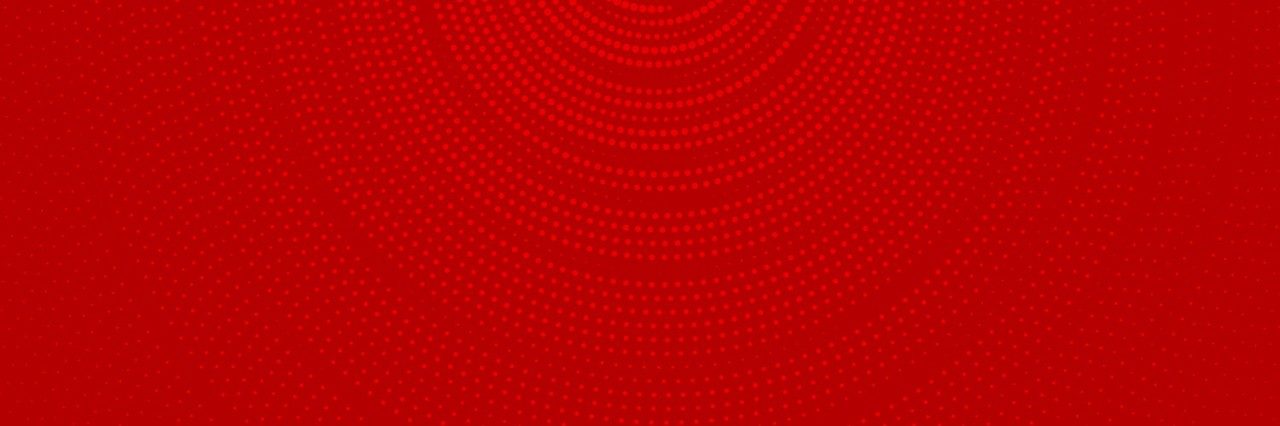
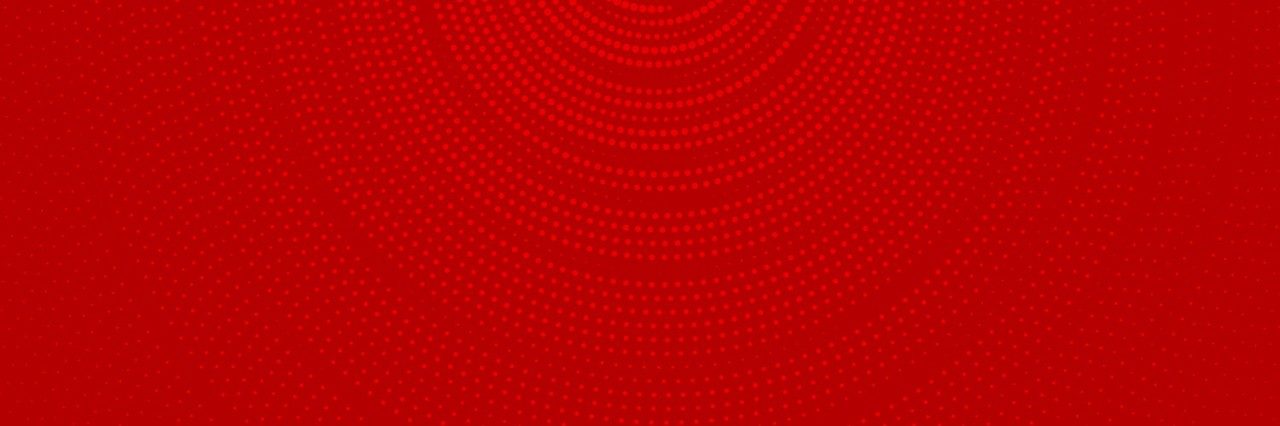
How do I reschedule my engineer appointment?
If you need to reschedule your engineer appointment, you can do this by logging on to My Vodafone and following the below instructions. If you haven't already registered, you can watch this handy video which will show you how.
Where possible please give two working days notice to change your appointment.
- Log on to My Vodafone to view your order
- Click 'Reschedule installation'
- Select from the available dates / times
- Update your contact number if needed
- Click the 'Reschedule' button at the bottom of the page and that's it!
You will also receive a call from our appointments team the day before your appointment to confirm, they will be happy to schedule a new date if you are no longer available.
I’m moving house, can I bring my Vodafone Broadband and TV with me?
Yes, no problem. Our dedicated Home Move team can sort this out for you. Just email them at homemove.ie@vodafone.com.
Ideally we would like to receive 1 months’ notice to ensure your service is set up in time. Sometimes we are unable to connect your property on your desired day due to the following reasons;
- If you don’t have access to the property then this will cause a delay in getting your service installed
- Previous occupiers haven’t disconnected their service
- Moving into a new estate that requires a new line
If this happens, our dedicated team will be there to support you and help get your service up and running as quickly as possible.
For more, see the rest of our Home Move FAQs.
How much time will it take for the TV installation?
Can I get Vodafone TV installed in my business (pub, restaurant)?
Do I need a satellite dish for Vodafone TV?
Will the engineer need to run many wires throughout my home if I get TV?
What should I do to get ready for my TV installation?
Here are a few things that you need to know.
- Take note of your appointment date and time and pop it into your calendar, so you don't forget
- A person over the age of 18 must be present during the installation
- A person needs to be present for the full duration of the appointment time slot
- If you live in rented accommodation, you may need to get permission from your landlord as wiring will be required for your main set-top box
- Additional power sockets may be required to install all devices. It's good to have power extension strips handy in case the technician needs one
Our installation guide will show you what to expect before, during and after your installation.
