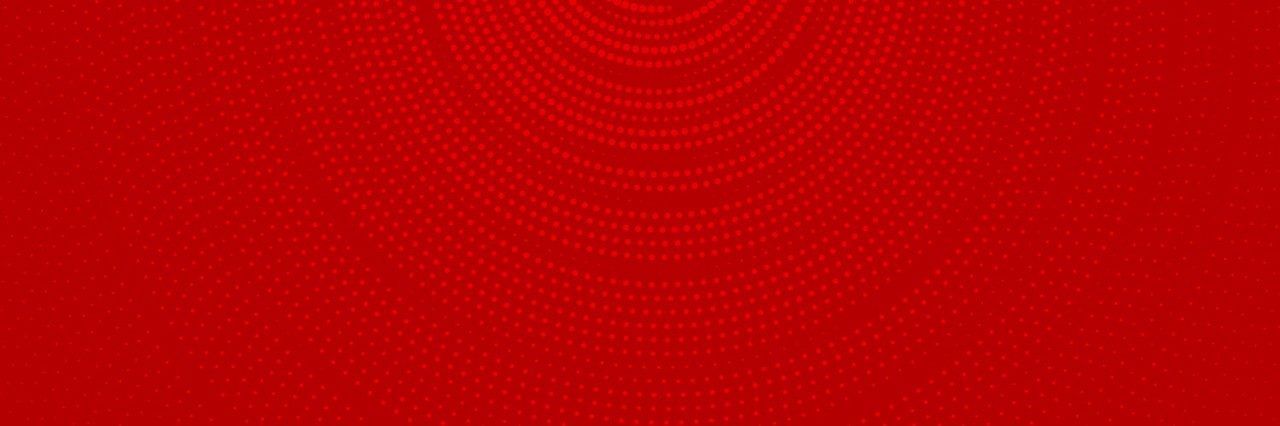
My live TV channels have completely frozen and there is an error message in the top right corner. What can I do to resolve the issue?
If you have experienced this issue, please perform an electrical reboot by carefully unplugging the power cable from the back of your TV box and plugging it back in.
Alternatively, please go to Settings > System Settings > Device preferences > Restart to refresh your set-top box.
If you still experience issues, please contact Support by calling 1907.
My live TV channels are intermittently freezing, pixelating, and error code number SAV1836 appears even after an electrical reboot. What can I do to resolve the issue?
If you experience pixelation or freezing on live TV channels, it is most likely your internet connection between your router and your TV box. We recommend connecting your set-top box to your router with the supplied Ethernet cable for the most reliable service.
If you would like to avoid placing additional cables in your home, we recommend purchasing an additional SuperWiFi extender and placing it within 5 metres of your set-top box.
You can add a SuperWiFi extender to your existing Broadband service by calling our sales team on 1800 805 018.
How do I adjust the resolution and picture format on my Vodafone TV?
To adjust the resolution please go to Menu / Settings / Television / Screen Aspect Ratio. You may choose and text the correct aspect ratio.
As a general rule of thumb the 4:3 and widescreen choices are usually best for when connected to your TV via SCART cable. 720p and 1080i are usually best when connected via HDMI.
How do I turn on/off my Vodafone TV PLAY set top box?
How do I restore factory settings on my Vodafone TV PLAY set top box?
Warning! Performing a factory restore will delete all recordings, scheduled recordings, profiles and user preferences. This action should not be taken unless completely necessary or advised by a qualified Vodafone Support engineer. To perform a factory reset (aka disaster recovery) please perform the following:
Press the Reset button at the back of the Vodafone TV PLAY set top box for five seconds until instructions appear on the screen.
