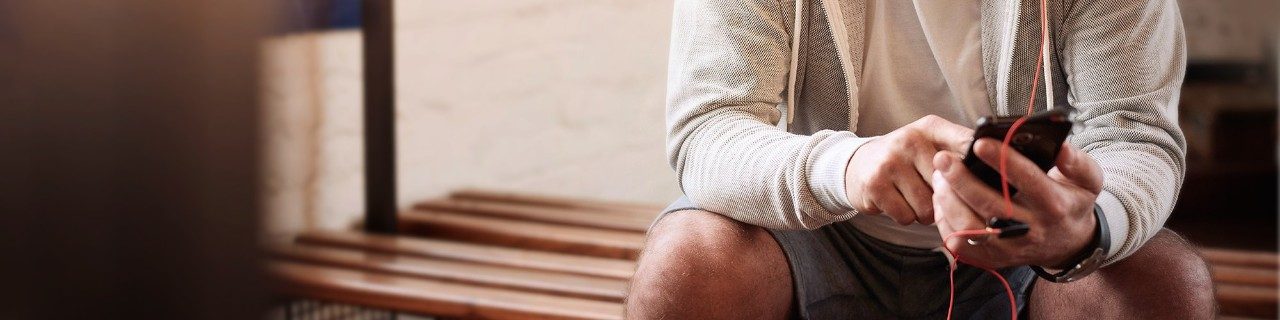
Take control of your account with the My Vodafone app
We're releasing a brand new version of the My Vodafone app with a great new look and it’s easy to update. There are lots of great features to make it easy for you to manage your account.

My Vodafone FAQs
What is the my Vodafone app?
The My Vodafone app puts control in your hands. Keep track of your account with a view of your remaining calls, texts and data balance as well as a view of your usage history. Pay as you go customers can check their credit, purchase add ons and manage their top up offer all in one place. While Bill pay customers can check their previous bills, monitor their current bill cost and purchase add ons all in just a few taps. We’ve also got webtexts and live chat to give you the support you need, when you need it.
To access the app using your iPhone or Android phone do the following:
- Open the app
- Enter your mobile number & My Vodafone password.
- Wait for app to load your details.
Downloading any app from the Internet will use a small amount of data from your bundle but once this is completed you can use it for free on the Vodafone network. If you experience any difficulties using the app, please get in touch using our Chat support and we’ll do our best to help you out.
Who can get the My Vodafone app?
Anyone with an iPhone or Android smartphone can get the My Vodafone App.
Download the app FREE from iTunes or the Google Play Store.
Bill pay and Pay as you go customers can use the app to see their account details and usage information. If you’re a corporate or business customer you may not be able to access all features in the app.
How much does the My Vodafone app cost?
This handy little app is free to download.
Get it now from the Google Play Store or iTunes. Remember, downloading any app from the Internet will use a small amount of data from your bundle, allowance or pay as you go credit.
Check to see if your Android phone supports the app before you download. More details are available on the Google Play Store.
Are my details up to date on the My Vodafone app?
Bill pay data information is available in real time, while calls and minutes will be updated between 24 and 48 hours. If you've been abroad and roaming with your phone, any transactions such as calls or texts may take longer to appear on your bill and usage details.
Pay as you go usage details contains a date stamp so that you know when it was last reset, all information should update every 20 minutes, except a top up which may take up to 24 hours to show. Remaining allowances information should update every 20 minutes but can take up to 24 hours to update.
To see a summary of your allowance information tap any of the usage cards at the top of the screen. Here you will see when your usage allowances are due to refresh. You can also click 'See usage details' to see your detailed usage history.
I'm having trouble with the My Vodafone app, what should I do?
Don't panic, we've got some helpful tips to get the My Vodafone app back up and running.
- The app won't work on my smartphone - The My Vodafone app works with all iPhone models and a number of Android phones. If you are having trouble downloading, please contact either iTunes or the Google Play Store.
- I’m having trouble logging in - Before you can use the app you need to register for a My Vodafone account. Double check that you’re using the right number and password. If you've forgotten your password you can make a new one here.
- Every time I login there's a 'Try again' message - If you are using the app in the evening there can be lots of other users trying to access the system. Sometimes it can take time to collect all your account information and this can cause the app to time out. If you press the 'Try again' button it will attempt to log you in again so you can view your latest usage.
- Can I see the data I have used? - If you have a data add on you will be able to monitor your usage and see how much you have left. Both Bill pay and Pay as you Go customers can view their remaining allowance from the home screen. Learn more about our value data plans.
I can't install the My Vodafone app on my Android device
If you're having trouble installing or updating the My Vodafone app on your Android device, try the following:
Clear your Google Play Store cache:
- Go to Settings in your phone (usually a cog icon)
- Select Apps
- Manage Apps
- From the list of apps, open Google Play Store
- Select Storage
- At the bottom of the screen select Clear cache or Clear data
- Next, restart the Google Play Store app and try installing the My Vodafone app
If you are still having issues, please send the details of the issue you are seeing to ecare_ie@vodafone.com or, click the Chat button on this screen.


















