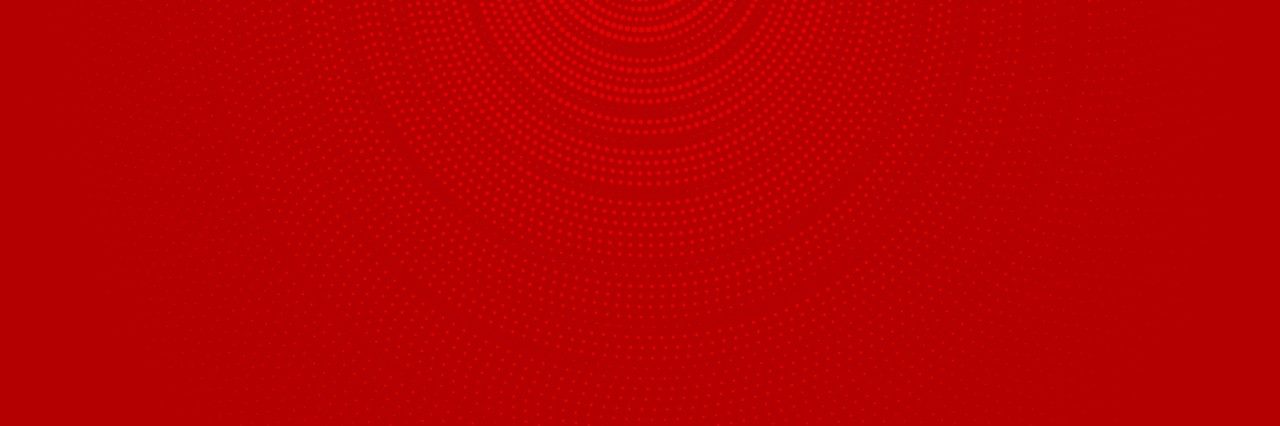Set up 4G Calling
When enabled, your phone will use 4G instead of the usual 2G/3G, which means you'll connect faster and enjoy crystal-clear voice and video quality.
We have now successfully switched off our 3G network across
Ireland and upgraded our entire 3G service onto our 4G and 5G networks.
Our 4G and 5G networks come with loads of great benefits, from faster internet speeds to improved call quality. We have over 99% 4G population coverage and our 5G is network expanding across Ireland.
If you currently rely on 3G, we don't want you to lose your connection. So, over the next year we'll begin an extensive campaign to communicate our plans and help you with additional support and handy FAQs to answer any questions you may have.
If you’re already using 4G/5G on your phone, simply ensure that you have the latest software version installed to enjoy the best possible connection.
If your phone doesn’t support our 4G network, there are some steps you can take now to make saying goodbye easier.
Before you get started, check if your phone is compatible with 4G Calling.
3G technologies are being upgraded worldwide, so that we as operators can reuse network capacity, to drive growth in 4G and 5G services.
By reusing the 3G network capacity, we'll be able to make our newer 4G and 5G networks even better, offering better connections and a much better experience, including faster internet speeds, improved call quality, Wi-Fi calling and SMS.
2G Device - Customers with a 2G handset will continue to experience the same service as they currently have.
3G Device - Customers with a 3G handset, after the 3G network is switched off, you will continue to receive phone calls over the 2G network. However, if you live in or visit an area that relies on 3G for data connectivity, then your data services will be affected. We recommend upgrading to a 4G/5G mobile device to experience better coverage and a more reliable connection.
4G/5G - Customers with a 4G/5G handset, please make sure to enable 4G Calling / VoLTE and VoWiFi on your device, and have the latest software version installed, to experience better coverage and a more reliable connection.
Unlock the full potential of 4G/5G technology in three simple steps.
4G/5G Non VoLTE – Customers with a 4G/5G handset non VoLTE, once the 3G network is switch off, you will still receive calls over the 2G network without impacting your data services. However, we recommend upgrading to a newer handset.
4G will give customers an even better experience as connectivity for calls will be over the 4G network.
The benefits of 4G are:
4G Calling, also known as VoLTE, lets you make seamless, high-quality calls on your phone, wherever you have a 4G network.
Plus, it won't affect your other data streaming. Carry on multi-tasking; watch videos, use apps, or do anything that uses data – all while enjoying better phone calls.
To benefit from 4G Calling, you'll need to have a compatible device.
Check if your device is 4G Calling compatible in one easy step and follow the instructions to get set up.
Or, you can check on our device guides site - choose your device, then tap Specifications and scroll down to Communication > VoLTE – 4G calling. It will state here if your device is compatible or not.
Wi-Fi Calling lets you make and receive calls over Wi-Fi when there's poor mobile phone signal. Find out how to set up Wi-Fi Calling.
There's no extra charge for using Wi-Fi Calling. All calls you make with it use minutes from your allowance as usual.
Our current range of mobile broadband devices operate on our 4G and 5G network so they will not be impacted by the 3G Upgrade programme. Please see below for a full list of 4G and 5G mobile broadband devices:
• Vodafone R212
• Vodafone R215
• Vodafone R216
• Vodafone R219T
• Vodafone K5161z
Device not compatible?
If your device is not 4G/5G capable you will get a better connection by upgrading your device. For more information please click below:
Personal Customer
We know that some customers will need extra support to get ready for 4G and our dedicated teams will be ensuring they are guided through the transition.
For further advice, please get in touch with your local retail store.