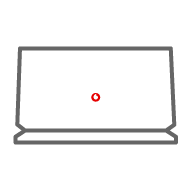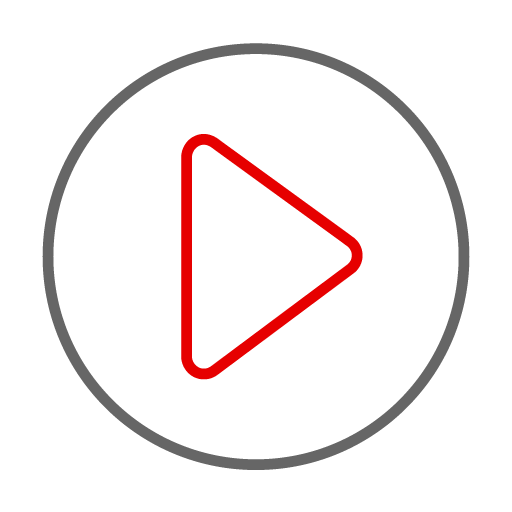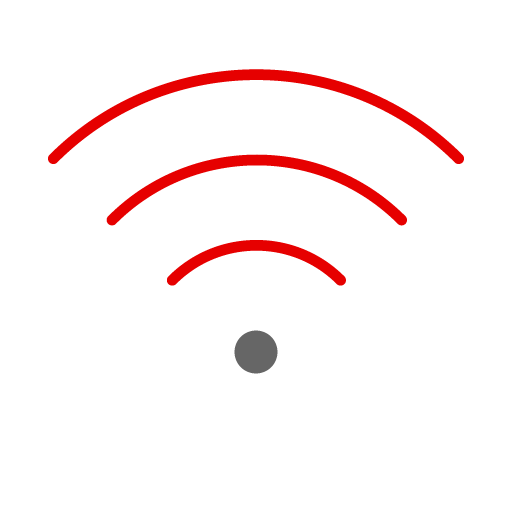Installation guide
This guide will show you what to expect before, during and after your broadband installation
Support videos
Our YouTube playlist has lots of handy visual guides on setting up and using Fibre Broadband
What is fibre broadband?
Fibre broadband is a service delivered by a 100% fibre optic network, delivering speeds up to 1,000 Mbps depending on the product chosen by the customer.
The fibre optic network provides a far superior service without the challenges of older copper services. This means a more reliable broadband service that the whole household can use without any worries of congestion by using multiple devices simultaneously.
How do existing Vodafone customers check eligibility to upgrade to faster broadband?
How do I get Vodafone Fibre Broadband?
How long does it take to set up Fibre Broadband?
Once we confirm your address is eligible for Fibre Broadband, we'll schedule a time that suits you for an engineer to call to your home to install the service. This can sometimes be a two-step process. A standard installation can take up to two hours to complete. The engineer will connect your modem and support the setup of up to two devices in your home to ensure the service is working properly - so you can start to enjoy the service straight away!
The following devices will be supported:
- Tablets
- Smartphones
- Laptops / desktops
Other devices such as game consoles, Smart TVs will be supported on a “reasonable endeavours” basis
Will an engineer call to my house to install the modem if I get Fibre Broadband?
When are engineer installation appointments available?
What if I need to reschedule my installation appointment?
If you need to reschedule your engineer appointment, you can do this by logging on to My Vodafone and following the below instructions. If you haven't already registered, you can watch this handy video which will show you how.
Where possible please give two working days notice to change your appointment.
- Log on to My Vodafone to view your order
- Click 'Reschedule installation'
- Select from the available dates / times
- Update your contact number if needed
- Click the 'Reschedule' button at the bottom of the page and that's it!
You will also receive a call from our appointments team the day before your appointment to confirm, they will be happy to schedule a new date if you are no longer available.
Can I use my monitored alarm with Fibre Broadband?
In most cases, yes. The majority of newer monitored alarm systems use a GSM (SIM card) solution to connect to the monitoring station. They do not require a landline to communicate.
If your system still uses a landline, you can contact your alarm provider to upgrade to a GSM solution. This will enable the alarm to be monitored over the mobile network through the insertion of a SIM card, replacing the reliance on a landline.
Do I get to keep my landline number when I switch to Fibre Broadband?
Do I need a new modem with Fibre Broadband?
Yes, all new Fibre Broadband customers are provided with a new modem. Our engineer will set this up during your installation.
The Gigabox modem allows you to make the most of your Fibre Broadband connection giving you fast speeds, stronger Wi-Fi signal and band-steering - choosing the most suitable band for your device - for a seamless wireless experience and reliable coverage.
The Vodafone Gigabox App is a smart Wi-Fi solution, giving you full control over your Wi-Fi network. From changing Wi-Fi passwords, controlling who’s connected to the network and for how long, through to features like creating a guest Wi-Fi network, the Vodafone Gigabox app enables you to actively manage your router.
For support with the Gigabox modem, click here.
How does Vodafone Fibre Broadband Pre-Order work?
When you place a pre-order, you will be given the timeframe within which it is expected that your Fibre Broadband service will be available for installation. This date range is determined by National Broadband Ireland (NBI), who are rolling out the fibre broadband network in your area, and is subject to change. When your Vodafone Fibre Broadband is ready for installation, we will notify you immediately to organise a suitable date and time for install.
Why is my high-speed fibre broadband not ready for installation now?
When will I be charged for my service?
Why have I been given a date range rather than a specific date for installation?
NBI have provided the same ready-for-installation window to all Retail Broadband Providers. As such, by placing a Pre-Order with Vodafone, we will provide you with Fibre Broadband as soon as it becomes available at your home. No other provider will be able to give you a more specific timeframe or provide you with Fibre Broadband at an earlier date.
How do I know my Vodafone Fibre Broadband is ready for installation?
You will also receive a call from our installation team before your appointment to confirm, and the engineer will contact you on the day of your installation.