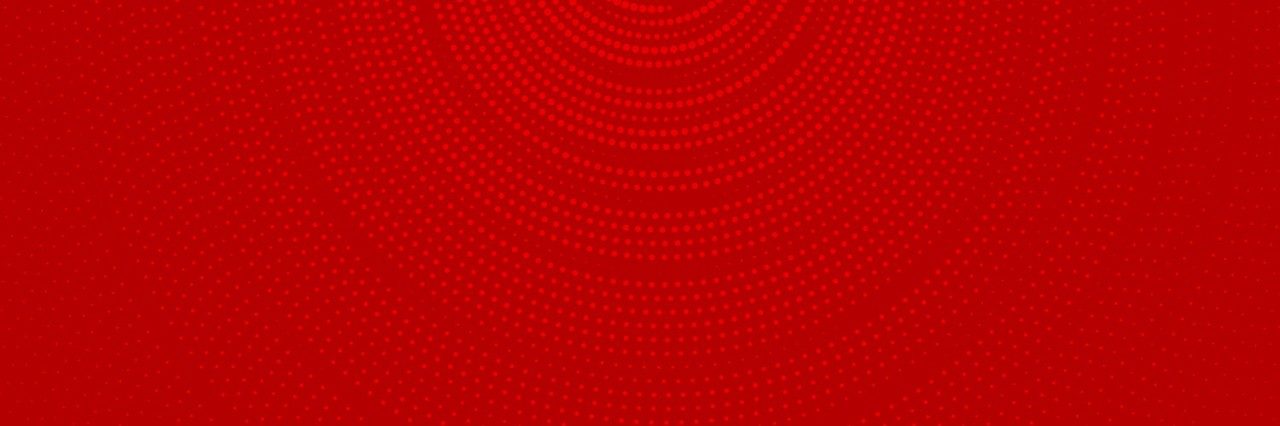
How do I manage my TV bills and payments?
Your TV bills for the past 12 months are stored in your My Vodafone account.
To set up or change your direct debit, register and create a ‘My Vodafone’ account. For details, please check out our handy video guide which will show you the few simple steps it takes to register.
Please have your IBAN (International Bank Account Number) or card details to hand.
My Vodafone app
Log in to the My Vodafone app - available free from the iPhone App Store and Android Play Store
1. Tap 'Account' at the bottom-right of the screen
2. Select 'Settings'
3. Next tap 'Payment method'
4. Enter the payment details you want to use
5. Tap 'Use Direct Debit'
My Vodafone online
1. Log on to My Vodafone
2. Select 'My settings' from the menu on the top-right of the screen (this looks like a person)
3. Click 'Account settings'
4. Next click 'Payment method'
5. Enter the payment details you want to use
6. Press 'Save'
How can I set up a direct debit using a foreign bank account like Revolut ?
Please bring photo ID and a Euro currency bank statement, dated within the last 3 months, from a Euro Zone bank account that accepts direct debits.
Please note this cannot be done via Chat or contact centre channels.
I’m moving house, can I bring my Vodafone Broadband and TV with me?
Yes, no problem. Our dedicated ‘Home Move’ team can sort all this out for you. Book a home move.
Ideally, we would like to receive 1 months’ notice to ensure your service is set up in time. Sometimes, we are unable to connect your property on your desired day due to the following reasons -
- If you don’t have access to the property, then this will cause a delay in getting your service installed
- Previous occupiers haven’t disconnected their service
- Moving into a new estate that requires a new line
- If this happens our dedicated team will be there to support, you and
- help get your service up and running as quickly as possible.
For more, see the rest of our Home Move FAQs
How do I cancel my Vodafone TV PLAY subscription?
How do I cancel my Vodafone TV PLAY order before the cancellation period ends?
To cancel your order before the expiry of the cancellation period* contact us on 1907 to speak to our customer care team and they will assist you. Alternatively, you can fill out this form and our care team will be in contact to confirm your cancellation.
*If you ordered online or over the phone, your cancellation period will expire 14 calendar days following receipt of your goods, or in the case of services, from the date your contract was concluded.
If multiple goods are ordered in one order and delivered separately, the cooling off period expires 14 days after the date of the last delivery. If you ordered via a door-to-door sales agent, your cancellation period will expire 30 calendar days following receipt of your goods, or in the case of services, from the date your contract was concluded. This right does not apply where you have purchased goods or services in one of our retail stores.
Please note: You may be required to give 30 days’ notice. If you are outside your 14 days cancellation period, your contract terms and conditions will apply, and you may incur a cancellation fee.
The obligation to give 30 days' notice in our agreements is mutual. It means that we can't terminate your services without notifying you. If we do need to end our agreement, you will have 30 days to locate another service provider and smoothly transition to their services.
Similarly, when you tell us you wish to terminate the agreement, we need to take steps to disconnect your services. Sometimes we need to let our third-party suppliers know that we don't need their products and because some services take longer to disconnect than others, we need to make sure that all billing and charges are up-to-date.
I currently have an old Vodafone TV box; how do I upgrade to a Vodafone TV PLAY box?
How do I let Vodafone know about a bereavement?
We're very sorry for your loss. Please let us help you through this difficult time.
You will find some helpful information on our dedicated bereavement page.
Switching NOW plans and eligibility
Can I switch between TV + NOW Entertainment and TV + NOW Sports?
After this date, switching between TV + NOW bundles will no longer be available.
What happens after March 2026 if I want to change my TV plan?
If you want to keep accessing NOW content, you can subscribe directly with NOW and use the NOW app on your Vodafone TV box.
