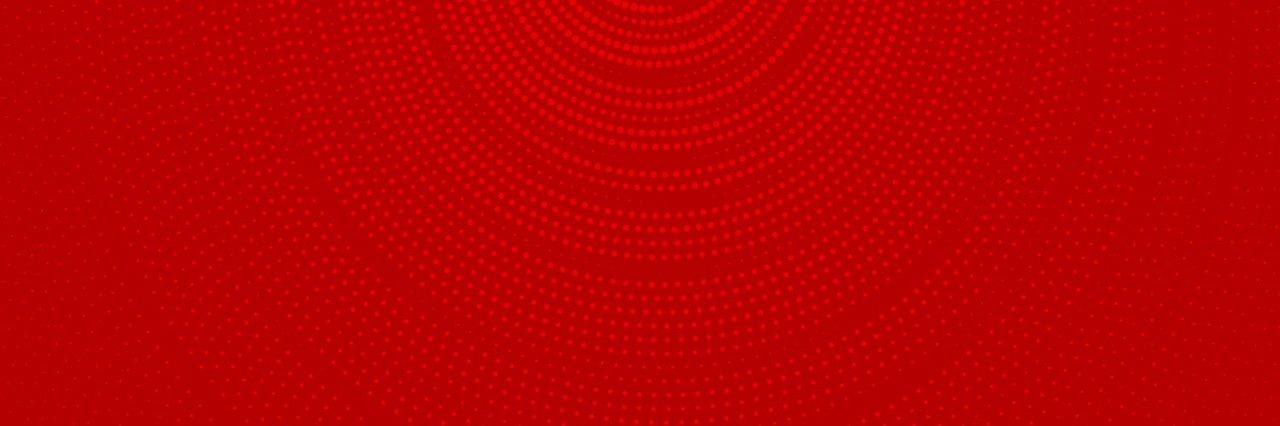
Vodafone TV shutdown (purchased prior to 27/09/2023)
Why is my Vodafone TV service ending and will my cost change?
Why is my Vodafone TV service ending and will my cost change?
We’re closing our old Vodafone TV service (Mediaroom) and moving customers to our new Vodafone TV Play service. Your new plan may have a different price, which is shown in your message.
{{feedbackMessage}}
Do I need to do anything?
Do I need to do anything?
No action is needed if you’re happy with the plan we’ve picked for you. Your new Vodafone TV Play box will arrive soon, and your old box will stop working on the date we shared.
If you’d prefer a different plan, contact us to discuss your options.
If you’d prefer a different plan, contact us to discuss your options.
{{feedbackMessage}}
Can I keep my recordings from the old TV box?
Can I keep my recordings from the old TV box?
Unfortunately, recordings can’t be transferred. But Vodafone TV Play gives you 7-day catch-up and apps for on-demand shows, so you won’t miss out.
{{feedbackMessage}}
Switching accounts
What channels and features will I get?
What channels and features will I get?
You’ll find the full channel list on our channels page. Vodafone TV Play also supports recording. Some shows (like shows on RTÉ) may need to be watched through the RTÉ Player app or catch-up due to licensing rules.
{{feedbackMessage}}
How do I set up my Vodafone TV Play box?
How do I set up my Vodafone TV Play box?
Try self-install first using the instructions in your box. If it doesn’t work, call 1907 . Our tech team can help or arrange an engineer visit (charges may be waived if it’s not your fault).
{{feedbackMessage}}
How do I activate my NOW subscription for Sky channels?
How do I activate my NOW subscription for Sky channels?
Follow these steps:
- Check your plan includes NOW for Sky channels.
- Look out for an activation email from Vodafone.
- Click the link in the email to go to NOW.
- Log in or create a NOW account.
- Complete activation and start watching.
If you don’t get the email or have issues, call 1907.
Tip: Use the activation link from Vodafone so your subscription works correctly.
{{feedbackMessage}}
More Information on Vodafone TV PLAY (purchased after 27/09/2023)
What is Vodafone TV PLAY?
What is Vodafone TV PLAY?
It’s our next-generation TV service:
- Surround yourself with immersive built-in Dolby Atmos sound by Bang Olufsen and stunning 4K picture quality for a cinematic TV experience.
- The TV PLAY box turns any regular TV into a Smart TV, allowing you to effortlessly search across all channels and streaming apps in one place.
- Ask Google Assistant on the TV PLAY box to control your TV and other smart home devices with just your voice.
- Effortless channel and app searching experience
{{feedbackMessage}}
