
| Austria | Lithuania | Guernsey | Ceuta |
| Belgium | Luxembourg | Isle of Man | Melilla |
| Bulgaria | Malta | Jersey | Vatican State |
| Croatia | Moldova | Switzerland | Désirade |
| Cyprus | Netherlands | Finland (Aland Islands only) | French West Indies |
| Czech Republic | Poland | Gibraltar | Bonaire |
| Denmark | Romania | French Guyana | Curacao |
| Estonia | Slovakia | Guadeloupe | Saba |
| Finland | Slovenia | Martinique | Saint Barthelemy |
| France | Spain | Saint Martin | Saint Eustatius |
| Germany | Sweden | Reunion | Saint Kitts and Nevis |
| Greece | United Kingdom | Mayotte | Saint Maarten |
| Hungary | Ukraine | Azores | Suriname |
| Italy | Liechtenstein | Madeira | |
| Latvia | Norway | Canary Islands |
As a Vodafone Bill pay customer you will be able to use your home allowance of data, calls and text at no extra cost. It's also free to receive calls and texts from home when you are travelling in Europe, helping you stay connected with friends and family. As a Vodafone Pay As You Go customer you will be able to use your home allowance of calls and texts along with your home allowance of data, or a 45GB roaming data allowance on our Pay as you go unlimited plans, at no extra cost. It's also free to receive calls and texts from home when you are travelling in Europe, helping you stay connected with friends and family.
Vodafone Mobile Customers Roaming in Europe |
Allowance available: |
Using Data |
|
Calls and Texts back to a Vodafone Ireland mobile number |
Home Allowance of Vodafone calls and texts |
Calls and Texts back to other Irish numbers or to any number in Europe |
Home Allowance of calls and texts to any network |
Receiving Calls from Ireland or any number in Europe |
Free |
Calls to other European countries (E.g. in Spain calling France) |
Home Allowance of calls and texts to any network |
Any out-of-bundle calls, text or data usage for bill pay plans will be charged as per your home out of bundle rates.
Any out-of-bundle calls and texts for pay as you go plans will be charged as per your home out of bundle rates. Out of bundle rates for pay as you go plans with a 45GB roaming data allowance will be charged at €0.0013211 per MB, home out of bundle rates apply for all other plans. We have data roaming spend caps and notifications in place to help you manage your data roaming when abroad.
More information about your plans, allowances of data, calls and texts as well, as the out-of-bundle rate, can be found on My Vodafone.
International calls & texts allowance
- Within Ireland: Calls made from Ireland to Europe and the rest of the World will be charged standard international rates. If you have an international allowance as part of your plan, calls & texts will consume from this allowance.
- Roaming in Europe: Red Complete and Red Business customers roaming in Europe can use their international allowance when making calls or sending texts to the Rest of the World. For all other plans, international calls from Europe (e.g. Spain ringing USA) will be charged at international rates. Click here to see rate per country.
All Pay as you go Mobile Broadband customers will be able to use their full domestic allowance of data when roaming in Europe at no extra cost.
Bill pay customers depending on their plan will be able to use either their full or a proportion of, their domestic allowance when roaming in Europe at no extra cost. You can view your allowance on My Vodafone, as well as on their bill
| Chat extra | use your 10GB home data allowance |
| Chat extra 5G | use your 10GB home data allowance |
| Smart extra | use your 20GB home data allowance |
| Smart extra 5G | use your 20GB home data allowance |
| Extra Unlimited 5G | use your 45GB roaming data allowance |
| Vodafone X | use your 45GB roaming data allowance |
| Vodafone X 5G | use your 45GB roaming data allowance |
| Data Unlimited 5G | use your 45GB roaming data allowance |
Data add-ons may only be used if roaming in Europe, UK and select countries. Data add-ons may not be used outside of these countries.
As required by EU regulation please find information below relating to using roaming services (emergency numbers, public warning systems and value added services) when you enter another EU member state.
RED Roaming
What is RED Roaming?
RED Roaming offers customers our best value offer when roaming outside Europe. For one daily fee you get calls and texts back to Ireland and to numbers within the country you’re visiting plus a daily allowance of data.
RED Roaming is now available in 70 countries, a full list can be seen here.
In addition, bill pay customers who have domestic international minutes can also use these when abroad with RED Roaming.
**Please note that RED Roaming is not available in any country covered by the EU Regulations**
To opt out of RED Roaming, text STOP RED to 50020. You can opt back in at any time, to do this text ‘Red’ to 50020. If you're a pay as you go customer, you'll need to have sufficient credit to use RED Roaming. RED Roaming, our best value daily roaming plan. Terms and conditions apply.
RED Roaming in USA, Canada and select countries
Additional usage 6 cent per MB on all plans. We have data roaming spend caps and notifications in place to help you manage your data roaming when abroad.
RED Roaming is available on Vodafone and preferred partner networks.
RED Roaming will activate when you choose to make or receive a call, send a text or use data abroad. You’ll only be charged for RED Roaming on the days you use your phone abroad. The daily fee period applies from 12am to 11.59pm, Irish time, and you don’t need to opt out when you get home.
RED Roaming in Australia, China and 60+ other countries
RED Roaming, is our best value roaming offer for €4.99 per day in Australia, China and 60+ other countries, available on both billpay and pay as you go plans.
Anguilla, Antigua and Barbuda, Argentina, Aruba, Australia, Barbados, Bermuda, Brazil, British Virgin Islands, Cayman Islands, Chile, China, Colombia, Congo, Costa Rica, Dominica (Commonwealth), Dominican Republic, Ecuador, Egypt, El Salvador, Fiji, Ghana, Grenada, Guatemala, Guyana, Haiti, Honduras, Hong Kong, India, Indonesia, Israel, Jamaica, Japan, Kenya, Lesotho, Macedonia, Mexico, Montserrat, Morocco, Mozambique, Nauru, New Zealand, Nicaragua, Panama, Papua New Guinea, Paraguay, Peru, Puerto Rico, Qatar, Russia, Samoa, Serbia, Singapore, South Africa, St Lucia, St Vincent & the Grenadines, Tanzania, Thailand, Tonga, Trinidad and Tobago, Turks and Caicos Islands, United Arab Emirates, Uruguay, Vanuatu, Virgin Islands (US)
RED Roaming is available on Vodafone and preferred partner networks.
Additional usage on Vodafone Unlimited plans is 6c per MB, and 12c per MB on all other billpay and pay as you go plans. We have data roaming spend caps and notifications in place to help you manage your data roaming when abroad.
RED Roaming will activate when you choose to make or receive a call, send a text or use data abroad. You’ll only be charged for RED Roaming on the days you use your phone abroad. The daily fee period applies from 12am to 11:59pm, Irish time, and you don’t need to opt out when you get home.
RED Roaming on Vodafone Unlimited plans - billpay
RED Roaming on Vodafone Unlimited offers customers our best value roaming and from just €3.99 per day you can get unlimited calls and texts home and within the country you are visiting plus 500MB data. It is available on Vodafone and preferred partner networks. No need to manually select a network, we will automatically select it for you.
In addition, customers who have domestic international minutes included in their plan can also use these when abroad with RED Roaming.
Vodafone Unlimited customers are automatically opted in to RED Roaming.
RED Roaming is now available in 70 countries, a full list can be seen here.
**Please note that RED Roaming is not available in any country covered by the EU Regulations**
|
Select Countries |
USA & Canada |
Rest of the world |
Price
|
€3.99 |
€3.99 |
€4.99 |
Making & receiving calls
|
Unlimited |
Unlimited |
Unlimited |
Sending & receiving texts
|
Unlimited |
Unlimited |
Unlimited |
Data
|
500MB |
500MB |
500MB |
Additional usage*
|
6c/MB |
6c/MB |
6c/MB |
RED Roaming - pay as you go
Outside Europe, if the Customer is not opted into RED Roaming, default rest of world rates apply. You can opt in to Red Roaming at any time, to do this text 'Red' to 50020. To opt out of RED Roaming, text STOP RED to 50020. You'll need to have sufficient credit to use RED Roaming.
Please Note - From July 2017, customers joining the Vodafone Pay as you go service will have Red Roaming applied as their default roaming option when travelling outside the EU. Customers can opt out at any time by texting STOP RED to 50020. If customers choose to opt out they will not be automatically opted back in again. For existing customers who joined before July 2017 they need to opt in by texting RED 50020.
|
Select Countries |
USA & Canada |
Rest of the world |
Price
|
€2.99 |
€2.99 |
€4.99 |
Making & receiving calls
|
Unlimited |
Unlimited |
Unlimited |
Sending & receiving texts
|
Unlimited |
Unlimited |
Unlimited |
Data
|
500MB |
500MB |
500MB |
Additional usage*
|
Home rate + 6c per MB. |
6c per MB |
12c per MB |
RED Roaming on RED Complete plans allows you to use your plans data, calls and texts as you would at home for €2.99 or €4.99 a day depending on where you go.
In addition, customers who have domestic international minutes included in their plan can also use these when abroad with RED Roaming.
RED Complete customers are automatically opted in to RED Roaming.
RED Roaming is now available in 70 countries, a full list can be seen here.
**Please note that RED Roaming is not available in any country covered by the EU Regulations**
|
Select Countries |
USA & Canada |
Rest of the world |
Price
|
€2.99 |
€2.99 |
€4.99 |
Making & receiving calls
|
Home allowance |
Home allowance |
Home allowance |
Sending & receiving texts
|
Home allowance |
Home allowance |
Home allowance |
Data
|
Home allowance |
Home allowance |
Home allowance |
Additional usage*
|
6c/MB |
6c/MB |
12c/MB |
RED Roaming on RED Connect plans - billpay
RED Roaming on RED Connect plans gives you unlimited calls and texts home and within the country you are visiting plus use your plan's home allowance of data for €2.99 or €4.99 a day depending on where you go.
RED Connect customers are automatically opted in to RED Roaming.
RED Roaming is now available in 70 countries, a full list can be seen here.
**Please note that RED Roaming is not available in any country covered by the EU Regulations**
|
Select Countries |
USA & Canada |
Rest of the world |
Price
|
€2.99 |
€2.99 |
€4.99 |
Making & receiving calls
|
Unlimited |
Unlimited |
Unlimited |
Sending & receiving texts
|
Unlimited |
Unlimited |
Unlimited |
Data
|
Home allowance |
Home allowance |
Home allowance |
Additional usage*
|
6c/MB |
6c/MB |
12c/MB |
RED Roaming on older plans - billpay
RED Roaming on older plans gives you unlimited calls and texts home and within the country you are visiting plus 500MB per day for €2.99 or €4.99 a day depending on where you go.
Customers on older plans are not automatically opted in to RED Roaming. To opt in Text ‘Red’ to 50020.
RED Roaming is now available in 70 countries, a full list can be seen here.
**Please note that RED Roaming is not available in any country covered by the EU Regulations**
|
Select Countries |
USA & Canada |
Rest of the world |
Price
|
€2.99 |
€2.99 |
€4.99 |
Making & receiving calls
|
Unlimited |
Unlimited |
Unlimited |
Sending & receiving texts
|
Unlimited |
Unlimited |
Unlimited |
Data
|
500MB |
500MB |
500MB |
Additional usage*
|
6c/MB |
6c/MB |
12c/MB |
What are the surcharges for excessive roaming usage? - Billpay
Our Vodafone Unlimited Take Your Home Plan Abroad is designed to be used for normal roaming usage. If your usage or presence shows more than 50% of your usage or presence occurring while roaming over a 4-month period you will be notified of this excessive usage. If you continue to use the roaming service excessively we will apply the following surcharges:
€0.032 per minute for a call
€0.01 per SMS
€2.50 per GB
Full terms & conditions: click here for details.
Which countries does RED Roaming apply in?
Does it cost to opt into RED Roaming?
How do I opt-in to RED Roaming?
You can:
Opt in by text - Free text RED to 50020
Opt out by text - STOP RED to 50020
Please note - From July 2017, customers joining the Vodafone Pay as you go service will have Red Roaming applied as their default roaming option when travelling outside the EU. Customers can opt out at any time by texting STOP RED to 50020. If customers choose to opt out they will not be automatically opted back in again. For existing customers who joined before July 2017 they need to opt in by texting RED 50020.
Can I opt out of RED Roaming?
You can opt out of RED Roaming at any time should you wish, although we recommend staying opted in to ensure you get the best value daily roaming rates when you travel. You can opt out in a number of ways:
- By texting - STOP RED to 50020.
- Through My Vodafone
For more information visit our RED Roaming page
Do I need to opt out of RED Roaming when I return to Ireland?
No. There is no need to opt out of RED Roaming when you return to Ireland from your trip abroad. The RED Roaming daily fee only applies on days you use your phone when abroad in a RED Roaming country and will not cause any charges when you are in Ireland. Stay opted in to RED Roaming to ensure you get our best value daily rates the next time you travel.
Visit our RED Roaming page.
How long does it take RED Roaming to be applied to my account?
When you text RED to 50020 you will receive a confirmation reply within a few minutes. Once you receive this, RED Roaming pricing will be in effect on your account.
Please note, it can take up to 24 hours for our systems to update so that you to receive the correct RED Roaming pricing information in our welcome SMS messages when you enter a RED Roaming country.
Visit our RED Roaming page.
What triggers the daily fee when I am using RED Roaming?
The daily fee will be applied on the first roaming usage of the day. Applicable usages are: making or receiving a call, sending a text or using data.
Please remember that some applications on your smartphone can use data in the background without your knowledge. We recommend setting your email and apps not to sync or use data while roaming.
The following calls abroad will not trigger the daily access charge.
- Calls to Emergency Numbers - 999/112
- Calls to Free phone roaming number - +353 1 203 8232 (when made from your Vodafone Ireland mobile)
- Receiving texts while roaming in applicable countries.
- Calls to 171 or diverted calls to voicemail.
Visit our RED Roaming page.
Is 4G available with RED Roaming?
Is 5G available with RED Roaming?
When does a RED Roaming day start and end?
What if I don't have enough credit to use RED Roaming?
You need to have enough credit to cover the RED Roaming daily fee for the country you are roaming in. The credit needs to be available at the time of the first chargeable event each day, in order to avail of RED Roaming. If you don't have enough credit for the fee that day, your usage will be charged at the Vodafone World, or next applicable roaming proposition rate, if you are opted into another roaming plan.
You will then be opted back in to RED Roaming if you top up again within 7 days. If you don't top up again within 7 days, you will remain opted out of RED Roaming. In order to avail of RED Roaming pricing again, you will need to opt in again by texting RED to 50020.
If you’re abroad and would like to top up, we recommend using our Quick top up service. For full rates and charges, see: https://n.vodafone.ie/terms/rates.html
Please see “How do I top up when abroad?” for information on top up when Roaming.
Closure of 2G and 3G networks
2G/3G networks are starting to close around the world
As technology evolves, more operators around the world are modernising their networks to expand their 4G and 5G coverage. Customers will benefit from this as the newer technologies provide faster data speeds, improvements in quality of service and even better ways to stay in touch with family and friends. Our partners around the world are starting to move to 4G and 5G networks and during this transition phase countries will begin to close their 2G or 3G networks.
If a country has closed their 2G or 3G network this may impact how you access voice, SMS and data services. Please see further details in the drop-down options.
2G/3G Network Closures in Australia
Operators in Australia are closing their 3G networks during 2024
The 2G networks in Australia were closed several years ago.
Important changes to Voice services when roaming in Australia are detailed below.
Please check this page before you travel for the latest news.
We currently have three Roaming partners in the Australia that provide nationwide coverage.
- Vodafone Australia (TPG Telecom)
- Optus
- Telstra
Services on Vodafone Australia
Vodafone Australia (TPG Telecom) closed their 3G network during January 2024 and roaming services are only available on 4G (LTE). The voice services over 4G provided on the Vodafone Australia (TPG Telecom) networks are only compatible with selected Vodafone handsets. This means that voice calls when roaming can only be made using one of these selected handsets.
Services on Optus and Telstra networks
Voice Services on the Optus and Telstra Australia networks continue to be provided on their 3G networks until the end of October 2024. These networks will close their 3G service by 28th October 2024 which will impact voice calls when roaming.
After the 28th of October, Telstra will continue to provide Voice, SMS and data services on their 4G network. Voice services are only available with compatible handsets (see compatible handset list dropdown).
After the 28th of October, Optus will continue to provide SMS and data services on their 4G network. Voice services will be temporarily unavailable on the Optus network as we prepare to transition roaming voice services to the 4G network.
After the 28th of October, Customers using older handsets that only support 2G/3G will have no service in Australia.
Recommendation:
Customers are advised to use 4G/5G handset models when roaming in Australia.
Please see separate drop-down menu – “How do I know if my handset is an older handset limited to the 2G/3G network?”
Tip - if you never have 4G data in Ireland your handset or your plan may only support 2G/3G roaming.
2G/3G network closures in Singapore
Operators in Singapore are completing their 3G network closures from October 2024. The 2G networks in Singapore have been closed since 2017.
Important changes to Voice services when roaming in Singapore are detailed below.
We currently have three Roaming partners in the Singapore that provide nationwide 4G and 5G coverage.
- Mobile 1
- Singtel
- Starhub
When the Roaming Partners complete the 3G network closures in Singapore, mobile services will only be available on the 4G and 5G networks. Customers using older handsets that only support 2G/3G will have no service in Singapore.
Singtel will continue to provide Voice, SMS and data services on their 4G network. Voice services are only available with compatible handsets
Voice services will be temporarily unavailable on the Mobile 1 and Starhub networks in Singapore. Customers can continue to use 4G on all networks in Singapore for SMS and data services. In addition, 5G data is available on the Starhub network.
Recommendation:
Customers are advised to use 4G/5G handset models when roaming in Singtel.
Please see separate drop-down menu – “How do I know if my handset is an older handset limited to the 2G/3G network?”
Tip - if you never have 4G data in Ireland your handset may only support 2G/3G roaming.
2G/3G network closures in Taiwan
Operators in Taiwan are completing their 3G network closures during September 2024. The 2G networks in Taiwan have been closed since 2017.
Important changes to Voice services when roaming in Taiwan are detailed below.
We currently have three Roaming partners in the Taiwan that provide nationwide 4G and 5G coverage.
- Chunghwa Telecom
- Far EasTone
- Taiwan Mobile
When the Roaming Partners complete the 3G network closures in Taiwan, mobile services will only be available on the 4G and 5G networks. Customers can continue to use the 4G and 5G networks in Taiwan for SMS and data services. Customers using older handsets that only support 2G/3G will have no service in Taiwan.
Voice services will be temporarily unavailable in Taiwan as we prepare to transition the roaming voice services to the 4G network. In the meantime, you can use your Vodafone data roaming service with common Apps that support voice calls.
Emergency services are available on the Far EasTone network, dial and call 112 as normal to connect to the service.
Recommendation:
Customers are advised to use 4G/5G handset models when roaming in Taiwan.
Please see separate drop-down menu – “How do I know if my handset is an older handset limited to the 2G/3G network?”
Tip - if you never have 4G data in Ireland your handset may only support 2G/3G roaming.
Operators in the USA have closed their 3G networks and are beginning to close their 2G networks.
Please check this page before you travel for the latest news.
We currently have three Roaming partners in the USA that provide nationwide coverage
- AT&T
- T Mobile USA
- Verizon
The voice services provided on the AT&T and Verizon 4G networks are only compatible with selected Vodafone handsets. Customers using any handset model may use the T Mobile network for voice services.
Roaming Guidance:
- Verizon - connect to this network to make and receive voice calls, SMS or data with compatible handset models.
- T Mobile USA – connect to this network to make and receive voice calls, SMS or data with any handset model. T Mobile network coverage may be limited or not available in some cities and rural areas.
- AT&T- connect to this network to make and receive voice calls, SMS or data with compatible handset models. Customers using other 4G handset models may also connect to this network for SMS and 4G/5G data. Note – voice calls are only supported on AT&T for the handset models listed below.
Recommendation:- Customers are advised to use 4G/5G handset models when roaming in USA and not to roam in USA with an older handset that only has 2G/3G capability.
Please see separate drop-down menu – “How do I know if my handset is an older handset limited to the 2G/3G network?”
Tip - if you never have 4G data in Ireland your handset or your plan may only support 2G/3G roaming.
Customers with newer handset models with 4G can use the T Mobile network for voice, SMS and data.
Customers with compatible handset models can use AT&T or Verizon 4G networks for voice, SMS and data. (See handset list)
Customers with other 4G handset models can continue to use AT&T for SMS and data. Note - voice calls are only supported on AT&T for the handset models listed below.
Your phone should automatically connect to the network with the strongest signal available.
- Connect to the Verizon network to make and receive voice calls, SMS or data once you have a compatible handset.
- Connect to the T Mobile network to make and receive voice calls, SMS or data.
- Connect to the AT&T network to make and receive voice calls, SMS or 4G/5G data once you have a compatible handset. Customers with other handset models may connect to the AT&T network for SMS and 4G/5G data. Note - voice calls are only supported on AT&T for the handset models listed below.
To select a network manually switch off automatic network selection in your handset settings and manually search for the list of networks. See question - ‘How can I change the Network when Roaming’ in the list of drop-down options for more details.
Handset models compatible with voice Roaming on 4G
Handset models compatible with voice Roaming on 4G.
Customers with the handset models listed below may use the
- AT&T and Verizon network for voice, SMS and data in the USA,
- Vodafone Australia (TPG Telecom) and the Telstra network for voice, SMS and data in Australia,
- Singtel network for Voice, SMS and data services in Singapore.
- Apple iPhone 7 and above running iOS 15.5 or higher
Samsung devices running Android 12
- Samsung A03/A03s
- Samsung A12
- Samsung A13/A13 5G
- Samsung A21s
- Samsung A22 5G
- Samsung A23 5G
- Samsung A32 5G
- Samsung A33 5G
- Samsung A41
- Samsung A42 5G
- Samsung A51/A51 5G
- Samsung A52 5G/A52s 5G
- Samsung A53 5G
- Samsung A70/A71
- Samsung A90
- Samsung S10/S10e/S10+/S10 5G
- Samsung S20/S20 5G/S20+/S20 Ultra/S20 FE
- Samsung S21/S21 Plus/S21 Ultra/S21 FE
- Samsung S22/S22 Plus/S22 Ultra
- Samsung Note 10/Note 10+/Note 10 Lite
- Samsung Note 20/Note 20 5G/Note 20 Ultra 5G
- Samsung XCover 5 EE
- Samsung XCover Pro 6 EE
- Samsung Z Fold 3
- Samsung Z Fold 4
- Samsung Z Flip 3
- Samsung Z Flip 4
- TCL 20SE
- Nokia 105 4G
- Nokia G11
- Nokia G50
- Nokia G60
- Xiaomi 11
- Xiaomi 11T
- Xiaomi 11T Pro
- Xiaomi 12
- Xiaomi 12 Pro
- Xiaomi 11 Lite 5G NE
- Xiaomi Redmi 10 2022
- Xiaomi Redmi Note 10 5G
- Xiaomi Redmi 9T
- Xiaomi Redmi 9AT
- Xiaomi Redmi Note 9T 5G
- Xiaomi Redmi 10
- Xiaomi Redmi Note 11 5G
What are the key changes to note? 2G/3G network closures
2G or 3G networks are closing in some European and Rest of World Countries.
Customers using 2G for data will notice that connecting to websites will be slower, and some apps may not perform as well. Customers using 4G or 5G can continue to enjoy a reliable high speed data experience.
Customers visiting countries where either the 2G or 3G network has closed can continue to make and receive calls and texts using the remaining open network.
3G networks are already closed in USA and the remaining 2G coverage is limited.
Countries where the 2G network has closed
Customers can continue to make and receive calls and texts using the 3G network when visiting countries where the 2G network has closed.
Roaming data can be used on the 3G, 4G or 5G networks.
To use 4G or 5G data you must have a compatible handset and mobile plan.
Customers using older handset models that only have 2G/3G capability will not be able to use data on 4G or 5G. When visiting countries with no 2G network, data will only be available over 3G.
List of countries that have switched off their 2G network coverage-
Australia, Anguilla, Antigua and Barbuda, Belarus, Brunei Darussalam, Grenada, Guam, Hong Kong, Korea (Republic Of), Macau, Mexico, Norfolk Island, Northern Mariana Islands, Singapore, Switzerland, Taiwan and United Arab Emirates.
List of countries starting to close 2G network coverage from April 2024
2G network coverage may be limited in the following destinations from April 2024, once the 2G network closure is completed there will be no 2G service available.
Aruba, Bahamas, Barbados, Cayman Islands, Costa Rica, China (People's Republic of), Dominica (Commonwealth of), Jamaica, Montserrat, Saint Kitts and Nevis, Saint Lucia, Saint Vincent and the Grenadines, Turks and Caicos Islands, United States, Virgin Islands (British)
Countries where the 3G network has closed
Customers can continue to make and receive calls and texts using the 2G network when visiting countries where the 3G network has closed.
Roaming data can be used on the 2G, 4G or 5G networks.
To use 4G or 5G data you must have a compatible handset and mobile plan.
Customers using older handset models that only have 2G/3G capability will not be able to use data on 4G or 5G. When visiting countries with no 3G network, data will only be available over 2G.
List of countries that have switched off their 3G network coverage-
Bahrain (Kingdom of), Czech Republic, Denmark, Germany, Greece, Greenland, India, Indonesia, Italy, Luxembourg, Malaysia, Netherlands, Norway, Slovenia, United Kingdom and United States.
List of countries starting to close 3G network coverage during 2024
3G network coverage will begin to close in the following countries from April 2024. 3G Coverage may be limited at first, once the 3G network closure is completed there will be no 3G service available.
China (Peoples Republic of), Hungary, Japan, Puerto Rico, Singapore and Taiwan.
Coverage may be unavailable or limited starting from Summer 2024 in the following countries. Once the 3G network closure is fully completed there will be no 3G service available.
Australia, Azores, Finland, Madeira, Portugal, Russia and Slovakia.
Why are operators switching off 2G or 3G networks?
Normally you do not need to change your network when Roaming. Your handset will automatically be connected to the network that provides all the services with reliable coverage and quality.
If you find you are connected to a network with no service, please select a new network as follows-
Check that your “Data Roaming” and “Mobile Data” are switched on.
How to change the Mobile Network
• Go to the device guides on the Vodafone website - https://deviceguides.vodafone.ie
• Select your device manufacturer
• Choose your handset
• Enter “Select Network” or “Search Network” in the search box provided, where you will be presented with instructions to select a network. The exact menu option varies by device
• Follow the instructions provided in the onscreen tutorial
• Switch the automatic network selection option off
• Perform a manual network search. This may take some time to present the list of available networks
• Select the network to connect to and wait for the connection request to complete. After switching from automatic network selection to manual selection you usually need to request the new network connection several times before it will work
Note some networks presented on the list of available networks may not provide Roaming Services to Vodafone Ireland customers and the connection request may not be successful.
How do I know if my handset is an older handset limited to the 2G/3G network?
- Go to the device guides on the Vodafone website - https://deviceguides.vodafone.ie
- Enter your handset type on the search box
- Go to the “Select Help Topic” section as displayed.
- Chose “Specifications”
- Scroll through the settings to find “Network” or “Network and Data Transfer”.
This will advise you if your handset supports 2G, 3G, 4G or 5G
What does this mean for Voice and SMS services?
Roaming Voice and SMS services are currently provided using 2G and 3G networks.
If a country has closed their 2G network, Voice and SMS will be provided using the 3G network.
If a country has closed their 3G network, Voice and SMS will be provided using the 2G network.
What does this mean for Data Services?
Roaming Data services are provided using 2G, 3G, 4G or 5G depending on your handset type and your mobile plan.
Customers using older handset models that only have 2G/3G capability will not be able to use data on 4G or 5G.
If a country has closed their 2G network, data on older handsets will be provided on the 3G network.
If a country has closed their 3G network, data on older handsets will be provided on the 2G network.
As Vodafone provides 4G coverage in over 180 countries and 5G in 32 countries, customers on new handsets can continue to enjoy a reliable high speed data experience.
What does 2G, 3G, 4G and 5G mean?
There are a number of generations of mobile network, 2G, 3G, 4G and now 5G and the quality of voice calls and mobile data speeds increases with each generation of mobile network.
When Roaming, the voice and SMS services are provided using the 2G and 3G networks. We will be providing voice and SMS services when Roaming using 4G and 5G networks at a future date.
2G and 3G networks have been around for a long time and operators around the world are now introducing services on the more recent 4G and 5G networks.
The mobile data speed that you experience will vary depending on the network generation your handset is connected to (2G, 3G, 4G or 5G) and your chosen plan. In practice this impacts how quickly you can send and receive information, like browsing, loading posts, listening to music, streaming videos, downloading / uploading files or making video calls.
When can I make voice calls on 4G when Roaming?
Vodafone is working on delivering voice services over 4G (Voice over LTE) for customers when Roaming. If you are travelling in the US, you can connect to the AT&T and Verizon network for 4G voice services on certain devices (see section “2G/3G Network closures in USA” for more detail).
In other countries customers can continue to make and receive voice calls on 2G or 3G where available when Roaming. We will update customers when further voice over 4G services are available.
Using data abroad
Can mobile broadband users receive spend cap notifications?
How do I know if I'm barred from data roaming?
Can I use my phone if I'm barred from data roaming?
Using your phone abroad
As we want you to have the very best Roaming experience, you may find the following information helpful in advance of your trip.
1. Before travel
- To avoid unexpected charges in flight or at sea, you may wish to put your phone in flight mode whilst you are travelling. Please refer to our FAQ “How do I control my mobile costs at sea and in flight?”
- For information on Roaming costs for your destination, please visit our Roaming website and use our search tool, or visit Roaming rates
- Please remember within Europe, bill pay customers can take their home plan abroad, and pay as you go can use their home allowance for calls and texts along with their home data allowance, or a 45GB roaming data allowance on our pay as you go unlimited plans.
- Outside Europe, Vodafone customers can opt into "RED Roaming" for the best daily rate. Text RED to 50020
2. Travel and arrival
Please note that when travelling by air or sea, Roaming is not covered by EU Regulations and therefore Roaming rates will apply. When available:
- making and receiving a call will cost €2.99 per min
- sending a text costs 70c and receiving a text is free
- Mobile internet and mobile broadband costs €0.02 per MB when roaming while travelling by sea.
- Mobile internet and mobile broadband costs €0.25 per MB when roaming while travelling by air.
Remember to ensure that “flight mode” is off when you reach your destination so that you have access to all your services.
On arrival, if opted in to the SMS Welcome Service, Vodafone Ireland Customers will receive an SMS Welcome text message with information on roaming rates for their plan, and other useful information while in the visited country.
Please note if you wish to opt in to receive an SMS Welcome text message as above, you can update your marketing preferences, by following the link to My Vodafone on the main roaming page.
3. Roaming trip duration
- Remember to include the country code when making a call back home. No harm to update the format in your contacts list before you go. For more information please refer to our FAQ “How do I use my phone abroad”
- To check your voicemail whilst abroad, dial 171. If that doesn’t work, call your mailbox number as follows: +, 353 (country code), 87 (mobile code**), 5, followed by the remainder of your mobile number. Please refer to the user guide FAQ “Accessing Voicemail when Roaming” for more detail. ** Please note: If your number is 083, 085, 086, 089 then please use 83, 85, 86, 89 as appropriate
- If data is blocked, you may have reached the data spend cap. Roaming spend caps help you to manage your data roaming when abroad. For more information on Roaming data spend caps. To exceed the €60 spend cap text PASS CAP to 50193 – but please be aware of the ‘out of bundle’ data charges that will apply
- For other handy tips on using data abroad, please refer to our FAQ “Tips for using mobile data when abroad” and “Tips for controlling mobile data usage”.
- Don’t forget to use our website, our chat support, or Roaming support (+35312038232 number) for assistance
The following should answer your questions about calling home, to another Irish mobile, or to a number in another country, when roaming.
- First, check that you’ve added the country code before the number you wish to call, especially if the number is already saved as a contact on your phone
- To make a call to an Irish number, there are 2 options. For example if you want to call (087) 1234567:
- +353, drop the leading zero of the mobile code, 87 and dial the remainder of the number as follows +353 87 1234567
- Or, 00353, drop the leading zero, 87 and dial the remainder of the number as follows 00353 87 1234567
- If calling a number in a third country, for e.g. calling a UK number such as 0208 1234567 whilst Roaming in France, dial “+”, followed by the UK country code 44, drop the leading zero in the area code, (0) 208 and dial the remainder of the number as follows +44 208 1234567
How do I control my mobile costs in Sea and in Flight?
To avoid unexpected Roaming Charges whilst in flight or travelling by sea, it is a good idea to put your phone on “flight mode” whilst travelling.
“Flight mode” will disable your voice, data and SMS services.
Simply go to the device guides on the Vodafone website - https://deviceguides.vodafone.ie
• Select your device manufacturer,
• Choose your handset,
• Enter “Flight Mode” into the search bar.
• Follow the onscreen tutorial which demonstrates how to turn flight mode on and off.
Don’t forget to take your phone off “flight mode” when you arrive at your destination to enable your use of voice, data and SMS services as normal.
Also remember to check that “Mobile Data” and “Data Roaming” are switched “On” when you arrive at your destination, so that you can use your data services.
Tips for using mobile data when abroad - including switching Data Roaming on and off
Please check the following to avoid problems accessing your data whilst roaming.
- Check that your “Data Roaming” and “Mobile Data” are switched on
How to check Data Roaming - including switching Data Roaming on and off
- Go to the device guides on the Vodafone website
- Select your device manufacturer
- Choose your handset
- Enter “Data Roaming” in the search box provided, where you will be presented with instructions to turn Data Roaming on and off
- Follow the instructions provided in the onscreen tutorial
How to check “Mobile Data”
- Go to the device guides on the Vodafone website
- Type “Mobile Data” in the search box provided, here you will be presented with instructions to turn Mobile Data on and off
- Follow the instructions provided in the onscreen tutorial
- In cases where the data service is working, and the problem is just related to email access, it will be necessary to contact your email provider to resolve
- If you have a 3G handset, and can access data at home but not abroad, check at the top of the device screen that you have a symbol for 3G signal. It could be due to 3G Network closure in the country you are in
- When Roaming with Vodafone, you might receive a text advising that your data usage has been capped. This is to notify you that data usage has reached a certain threshold
- Data roaming spend-caps and notifications are in place to help you control your Data Roaming
- Visit our Roaming website, scroll to the bottom of the page, and click on “Find out more” under “Roaming Data Notifications”. Or go directly to our Data Spending Caps page
- Here you will find the information on Data Roaming spend Caps and how to control your data roaming costs
- If you decide to bypass the standard data cap of €60 (inc VAT) text PASS CAP to 50193
- If you decide to bypass the €123 (inc. VAT) data cap text PASS UPPER LIMIT to 50193
- If you are a pay monthly customer, you can choose to bypass the €360 cap, by texting PASS CAP UPPER LIMIT and include your PIN to 50193. Your PIN is the last 4 digits of your account number / customer number found on your bill
- Please ensure that you are aware of the data charges in your location before extending the spend cap in order to avoid unexpected additional data roaming charges
• Did you know that some apps can continue to use data in the background even when you are not actively using the app?
• This can happen, even when your phone is on standby, as some apps are constantly checking their servers in order to provide notifications or make updates, for example automatic downloads of email to your mobile.
• Such background data usage could accumulate and result in unexpected data costs especially when Roaming outside of Europe.
• There are some checks that you can make to reduce this background data usage.
For Android (Please note that this may vary slightly per Android device)
• Go to “Settings” on your device, and then to “Connections”, then to “Data Usage”, and to “Mobile Data Usage”
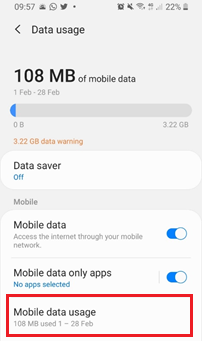
• On the list of apps provided, hold your finger on each app, to see the “foreground” and the “background” usage.
• You will also see an option to “Allow background data usage” – and here you can disable it for that particular app.
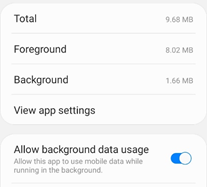
• Remember to enable it later, if you wish the background usage to continue when you get home.
It could also be a good idea to check if you have an option for “Mobile Data Only Apps” on your device. Once again, the instructions may vary by device.
• Go to “Settings”, then to “Connections”, then to “Data Usage” to find the option for “Mobile Data Only Apps”
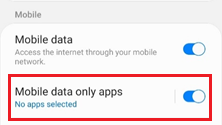
• Note that apps selected here will always use mobile data, even when your phone is connected to Wi-Fi.
• You may wish to turn this option off completely, or you may wish to go through your list of individual apps and only select those that you absolutely want to keep updated even when only connected to mobile data.
For iOS (Turning off Background App Refresh on Apple iOS)
• Select 'Settings' and then select 'General'
• Select 'Background App Refresh'
• You can either manually select which apps to update in the background or turn off Background App Refresh for all apps.
Vodafone Ireland provides Roaming services in partnership with other operator networks in the visited country. The mobile radio coverage and main network infrastructure is always provided by the Roaming partner with Vodafone Ireland and some other partners providing the support.
We do all we can to ensure the quality of service conditions are aligned to your experience on your home network. This is to ensure you have a genuine Roam Like At Home experience. Nonetheless due to factors outside our control this may not always be possible. There are various local factors in each country that can influence the quality of service provided related to the technologies available in the visited country and the deployment status of the latest technology. Service quality can be impacted by local network coverage, the number of people using the network at busy times, the surrounding buildings in urban areas, tree cover and even weather conditions. Coverage can also vary in indoor locations, travelling in a car or when visiting remote rural and mountainous areas.
Voice and SMS services
Voice service quality will depend on the network coverage provided and the underlying technology. Some countries have started to close their 2G and 3G networks which may result in a different voice experience than you receive in Ireland. Please see '2G and 3G network closure' section for more information.
Access to voicemail when roaming can differ from country to country. More details are in our ‘Using your phone abroad' section. Premium rate services and other short codes are usually not available when roaming and when available are charged at a higher rate.
SMS services normally work the same as at home and there is no expected variation in quality of service.
Data services
Roaming data quality of service can vary depending on service provided by the visited network. You can expect to receive the same data speeds as at home once that speed is available on the visited network. Vodafone Ireland do not throttle your data speed when Roaming.
Some countries may offer higher speeds than you receive at home and the speed offered can vary depending on location. 4G data is available in over 180 destinations and our 5G Roaming destination coverage is increasing regularly.
You can expect to experience similar data speeds when Roaming in Europe as you receive at home.
Data speeds in destinations further afield in Africa, Asia, Australia and the Americas may experience some latency due to vast distances back to Ireland. Latency is a slight delay between sending a request over the internet and receiving the response. It will not be noticeable for normal usage but may be noticed by users with higher bandwidth requirements (e.g. with gaming or high volume downloads).
To ensure you have the best Roaming experience please visit our ‘Using your phone abroad’ section.
• To access your voicemail please dial 171
• If you find that this is not successful, you may need to call your mailbox number by dialling
• “+” followed by Country code 353
• Mobile code, dropping the leading zero 87,
• Insert a 5
• And dial the remainder of the number as normal.
• You will then be prompted for your password. Unless you have changed your password, the default password will be 0000.
• And now you have access to your voicemail.
How much does voicemail cost when roaming?
With Vodafone RED Roaming, calls to voicemail cost 79c including VAT
outside of Europe.
How do I top up when abroad?
Keep your account in credit when Roaming outside Europe or if you need to use more than your home allowance in Europe.
If you are on a top up offer it will re-activate every time you top up by €20* or more in one go. (*€30 on Extra Unlimited)
To Top-up for Roaming, we recommend to top up by €15 or less in one go.
- Quick Top Up - Customers can top up using Quick top up service.
- Or online at My Vodafone or on your personal banking website, if your bank offers this option.
- My Vodafone App – by using a previously purchased voucher before leaving, or by using your registered card details.
- Automatically scheduled Top Up – this can be set up online through My Vodafone, and will work at home or abroad.
- SMS Top Up – Customers can request a top-up by texting "TOPUP" followed by the top-up amount and last 4 digits of your registered payment card to 50277. You will need to register your credit card. Register your card online now.
- By Phone – Customers can call us for free on +353 1203 8232 (free for Vodafone Mobiles only) to top up, or by using 1741 as at home
- Check balance - Customers can check their balance by sending ‘Bal’ to 50233
- If the Customer does not have a debit / credit card, it is possible to purchase a voucher before leaving or ask a friend to purchase a voucher in Ireland and to send you the top-up code. Also, your friend can call 1741 and top up your number.
Roaming with mobile broadband
Can I use my modem abroad?
Depending on your plan, you can use your broadband modem when you travel, on any networks that support GPRS, HSDPA, 3G, 4G or 5G data.
Unlimited Mobile Broadband, Simply Broadband 4G plans and some other plans are for domestic use only.
For further information, please refer to the Terms and Conditions of your plan.
Can mobile broadband users receive spend cap notifications?
4G roaming
Can I receive 4G when roaming?
Yes. If you have a 4G eligible plan, you will be eligible to receive 4G coverage where offered in the country you are visiting.
Remember, you will also need to have a 4G capable handset to avail of the 4G coverage.
Does it cost extra to roam on 4G?
No. 4G roaming is available to RED Roaming customers on 4G eligible domestic plans where locally available at no extra cost.
Visit our RED Roaming page.
5G roaming
In what countries do Vodafone offer 5G Roaming?
Currently, Vodafone offer 5G Roaming in
- Andorra
- Argentina
- Australia
- Austria
- Azerbaijan
- Bahrain
- Belgium
- Brazil
- Bulgaria
- Canada
- China
- Colombia
- Croatia
- Cyprus
- Czech Republic
- Denmark
- Dominican Republic
- Estonia
- Ethiopia
- Finland
- France
- Georgia
- Germany
- Gibraltar
- Greece
- Guam
- Guatemala
- Hong Kong
- Hungary
- Iceland
- Indonesia
- Israel
- Italy
- Japan
- Kazakhstan
- Kenya
- Kuwait
- Lao (People's Democratic Republic)
- Latvia
- Liechtenstein
- Lithuania
- Luxembourg
- Macao
- Malaysia
- Malta
- Mauritius
- Mexico
- Monaco
- Montenegro
- Netherlands
- New Zealand
- Norway
- Oman
- Peru
- Philippines
- Poland
- Portugal
- Puerto Rico
- Qatar
- Romania
- Saudi Arabia
- Seychelles
- Singapore
- Slovakia
- Slovenia
- South Africa
- South Korea
- Spain
- Sweden
- Switzerland
- Taiwan
- Tajikistan
- Thailand
- Turkey
- United Arab Emirates
- United Kingdom
- United Republic of Tanzania
- United States
- Uruguay
- Uzbekistan
- Vietnam
- Virgin Islands, U.S.
In total we now have 80+ destinations where we have 5G Roaming



