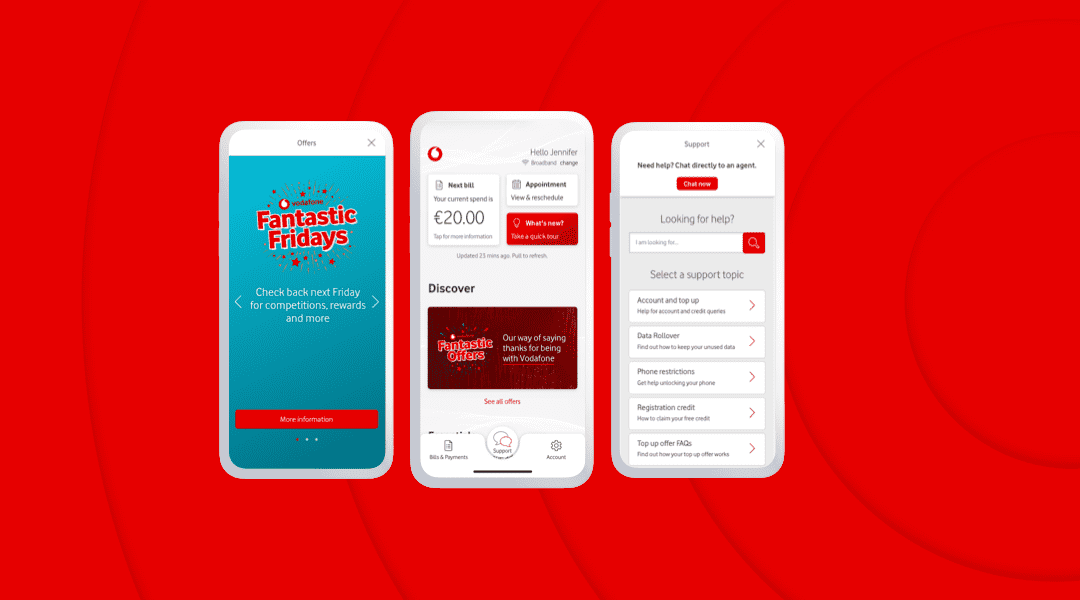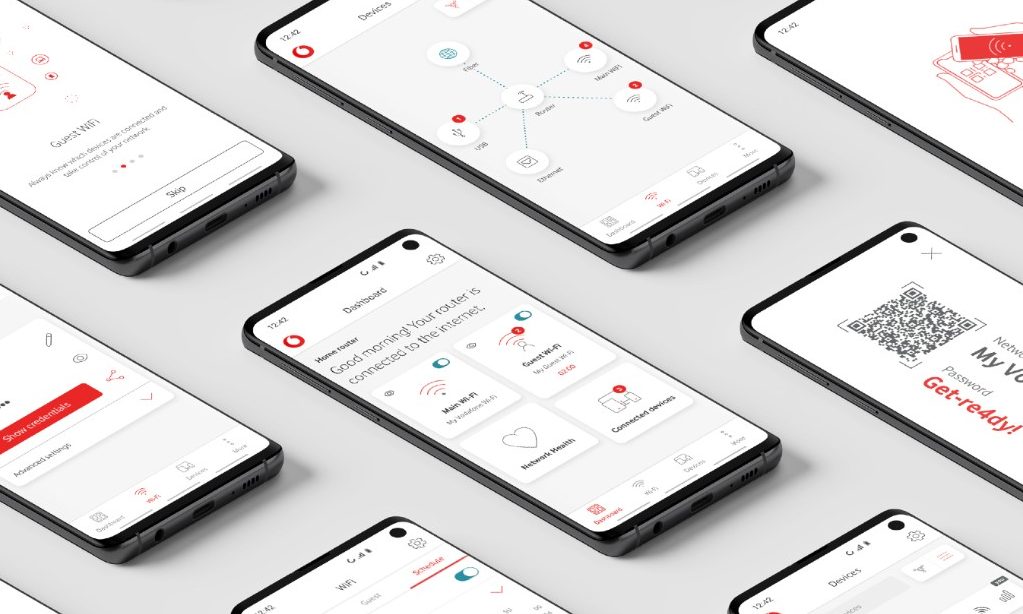Welcome to Vodafone
What happens next?

Understanding your first bill
Now that your service is set up and ready to go, you’ll soon receive a notification that your first bill is ready to view.
Here's a couple of things to note:
- Your billing period is determined by the date your service is activated
- Your monthly payment is due 14 calendar days after your bill is issued
- Your first bill might be higher or different than expected due to part month charges, for more information on this see here
Getting up and running
In the letter, email and text you received from us when you first joined, it will tell you whether you are due to get an engineer visit to install your service or not.
Select the relevant options below for more information.
Setup of additional services
Vodafone Always Connected
Vodafone Always Connected is available for both new and existing Vodafone Broadband customers.
If you are a new Vodafone broadband customer, your Vodafone Always Connected device will be posted to you after your broadband has been installed. You should receive the device within 2-3 working days.
If you are an existing Vodafone broadband customer but do not have a Gigabox modem, your modem will be upgraded free of charge. If you order Vodafone Always Connected, a Gigabox modem will be sent to you along with your Vodafone Always Connected device within 2-3 working days.
For more information relating to Always Connected please watch the setup video and see our Always Connected FAQs.
Broadband Voice
In most cases the engineer who set up your Broadband will also set up your Broadband Voice service. However, if you didn’t have an engineer install your service, follow the steps in this video to get set up.
Remember:
- If you have an existing phone number, it will port over a couple of hours after your broadband voice service goes live
- In some cases, this may take up to 24 hours
- You’ll receive a text message and email once your original number has been activated
- While you wait, we’ll send you a temporary number by text message so you can make outbound calls on your new line if you wish
If you have more questions, please take a look at our Broadband Voice FAQs.

Did you order Vodafone TV PLAY too?
Check out the welcome guide to get a feel for what your TV service will look like, and the types of features you can use. You can also find a list of all the TV channels available to you here.
Once your TV service is installed and activated, you can manage your account in your My Vodafone account. Why not check out the NOW Membership passes which you can add to your account? Go to “My TV Zone” in the “Apps” section of your TV, or call 1907 and one of our agents will assist you.
Welcome Guide TV Channel Page My Vodafone